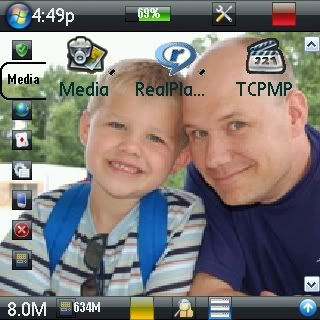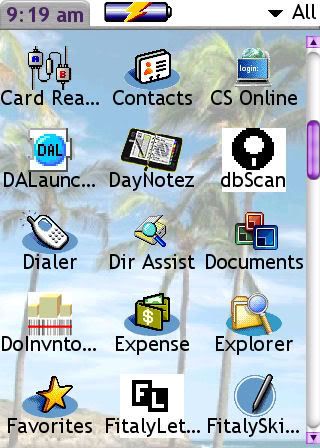Nine,
I'd like to extend my warm welcome to the Zlauncher community!
Grats on making the plunge.
If you haven't done so already, move each app one by one back to RAM, and then use Zlauncher to move them back to the card, into the zlauncher directory, takeing with it the grouped files, and your RAM should free up quite a bit!
Your head won't stop spinning for a while... there's still stuff I'm tweaking on my i705 even now.. Zlauncher has too much stuff!
I'd like to extend my warm welcome to the Zlauncher community!
Grats on making the plunge.
If you haven't done so already, move each app one by one back to RAM, and then use Zlauncher to move them back to the card, into the zlauncher directory, takeing with it the grouped files, and your RAM should free up quite a bit!
Your head won't stop spinning for a while... there's still stuff I'm tweaking on my i705 even now.. Zlauncher has too much stuff!