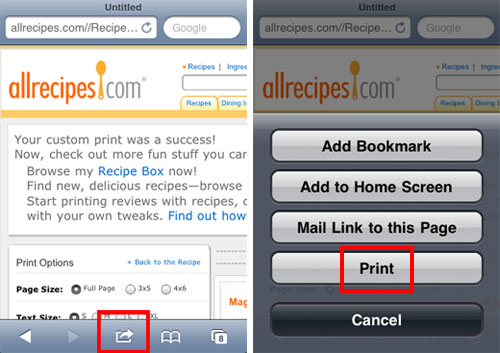I am a Market Analyst in San Diego and my firm tracks mostly printer products. The mobile printing solutions market is growing, but most of the apps available, including AirPrint have limited connectivity and range of compatible printer options.
However, today I wrote about the launch of Zoran's DirectOffice Printing Solution, which claims to be 'driverless' and have extended compatibility through third party cloud options. I would definitely check it out if you are having problems with company specific apps that only work with their brand, such as Epson's printing app...
Here is the link, I do not have enough forum posts to put it as a hyperlink...
zoran.com/Zoran-and-Software-Imaging-Launch