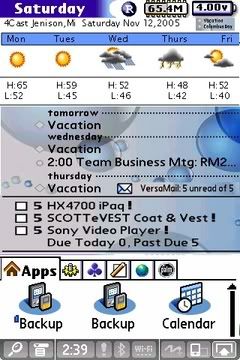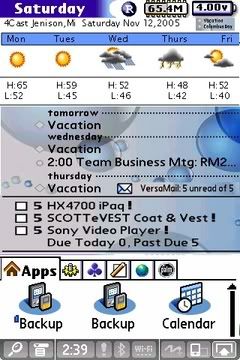I have to go read the manual, but I wasn't taken by what happened when I did this. It made some perfectly acceptable icons ugly and it wouldn't create transparent backgrounds for icons that lacked them to start. It would transfer the "transparent" color to other parts of icons, but then my Palm displayed the icon with the transparent code color instead of transparently (if that's a word). I couldn't discover a way to cancel Khroma's icon changes. Deleting Khroma didn't return the icon displays to their previous condition. I ended up doing a hard reset to get back to the starting condition.
Anyway, this may be all my fault, but my experience may be a caution for others to avoid just bumbling ahead with this.