You are using an out of date browser. It may not display this or other websites correctly.
You should upgrade or use an alternative browser.
You should upgrade or use an alternative browser.
What does your launcher look like?
- Thread starter Mosi
- Start date
help me im in need
New member
Thanks guys....I'm up to my neck in dogs right now, but I'll check later. 
I have been an advocate for the L3/LX for years....
I have tried ZL but I just am not happy with it....
So, I use LX with the Gant 2 skin by Velo on both my T2 and iQue 3600. He, IMHO, makes the best skins out there. I prefer the Gant2 skin mainly b/c it allows the most 'Gadgets' on the lower bar.
I have tried ZL but I just am not happy with it....
So, I use LX with the Gant 2 skin by Velo on both my T2 and iQue 3600. He, IMHO, makes the best skins out there. I prefer the Gant2 skin mainly b/c it allows the most 'Gadgets' on the lower bar.
Heather R.
New member
Here is an image of a weather plug in from www.tinystock.com for www.pocketcraft.com facer 2.0. wonder if this could be installed into zlauncher or launcher x.
Cool and fun. I especially like the buttons at thebottom. I have not done any skinning other than the MyKbd stuff and no very little about DIA skinning. What is SkinDIA. Is skin DIA required or can I get MyKbd to use this to skin the DIA?
I am still very much the "dummy" in the title of this thread. I've just learned a couple of new tricks.
I am still very much the "dummy" in the title of this thread. I've just learned a couple of new tricks.
FREDERICK F. M
New member
SkinDIA was a predecessor of mySkin and myKbd. In fact, if you go poking around in RAM on your device looking for myKbd, you won't find it. It's there as SkinDIA! for backwards compatibility reasons.
All you need to do to use the DIA skin is install it and then load it via myKbd. It will show up in the myKbd list of skins automatically. Load it and then go the the menus and merge your hex cell keyboard into it. If you load instead of merge, you will replace one skin with the other. Merging lets you combine features of various skins. You can get really creative doing that if you get into it.
'Fraid it's gonna be time to drag out the myKbd docs.
Oh, and before I forget, Leslie Franke has a crystal skin for ZLauncher that might be interesting to you also.
All you need to do to use the DIA skin is install it and then load it via myKbd. It will show up in the myKbd list of skins automatically. Load it and then go the the menus and merge your hex cell keyboard into it. If you load instead of merge, you will replace one skin with the other. Merging lets you combine features of various skins. You can get really creative doing that if you get into it.
'Fraid it's gonna be time to drag out the myKbd docs.
Oh, and before I forget, Leslie Franke has a crystal skin for ZLauncher that might be interesting to you also.
Catholic or Troll?
New member
I had to think a minute about what you were referencing Nine...I'm not sure who's imagination is more twisted.
Edward Scissorhands
New member
Thanks guys...I tried them only I couldn't convert the bmp file to a jpg and screenshot let me do it on my handheld. I was working on my iBook last night and couldn't figure out how to do convert the file and was too lazy to get up and get on my PC, which is a desktop.
I have both Snap and zGrab on my TX now too. I like free.
I have both Snap and zGrab on my TX now too. I like free.
Seth,
I found my current background at 1src thread "320 x 480 backgrounds." This is a great thread for anyone looking to change that old background.
The background you are looking for was originally posted by hherbzilla (my mama always said give credit where credit is due) and is post #38 here: http://tinyurl.com/4l7m3
I found my current background at 1src thread "320 x 480 backgrounds." This is a great thread for anyone looking to change that old background.
The background you are looking for was originally posted by hherbzilla (my mama always said give credit where credit is due) and is post #38 here: http://tinyurl.com/4l7m3
Punny Gosling
New member
WORKS!
Here are two screenshots of Facer 3! Yes, the beta!
I got the background from raspabalsa...
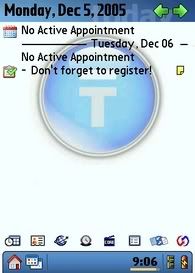
and

Here are two screenshots of Facer 3! Yes, the beta!
I got the background from raspabalsa...
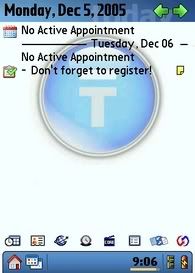
and

"Version 5 was a paid upgrade for all of us who had used version 4.x and earlier and they had a note to that effect. My first paid version was v.3.70 in 2003."
Thanks, that was the answer I was looking for, not hoping for but looking for. BTW, version 4 doesn't work with the TX but you mostly knew that already.
Sorry about taking so long to respond but I forgot here I made this post . Good thing for search.
. Good thing for search.
Thanks, that was the answer I was looking for, not hoping for but looking for. BTW, version 4 doesn't work with the TX but you mostly knew that already.
Sorry about taking so long to respond but I forgot here I made this post
secretprincess
New member
I like that, DH! I might have to start tweaking some more, myself. If I can get some time...
Thanks for sharing this stuff!
Joe
Thanks for sharing this stuff!
Joe
