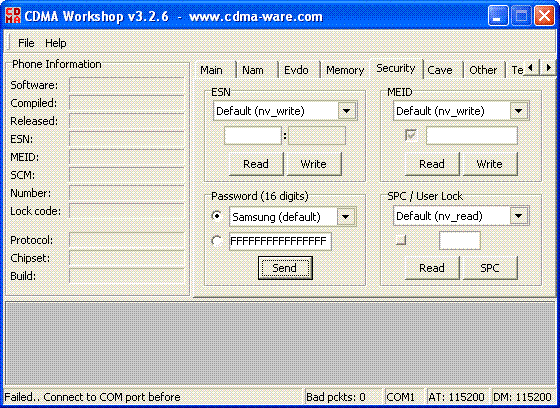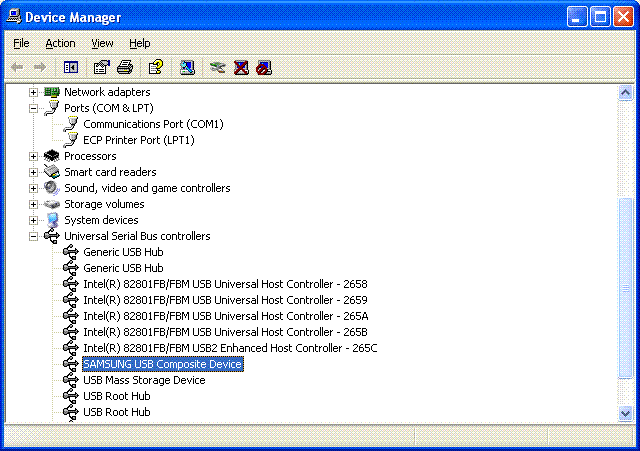Brooklen =)
New member
It was nice of you to write this walk through, but don't claim the u340 full flash solution as your own. If you really figured this out on your own, you would know one of the test mode codes listed, is *NOT* required to be entered when flashing this phone. It was used in the original sequence by the ORIGINAL person to figure this out (So that if it did get leaked *which it did* He would know if it was his Solution). *Cough* OPM on Mobile Files *cough* BTW your welcome for all that cricket firmware, though i am still to see the phone you promised me for the Firmware and software. To bad flashing has turned into a game of spy vs. hardworking people. Im not saying your not hardworking or that you haven't come up with solutions in the past, its just upsetting to see your frienRAB hard work online for everyone to steal and yet even worse, watch someone else claim it as their own. Final Tidbit: Can you tell me the code that doesn't belong? :doh: