Most sprint Samsungs (older Models) Talk and text
What you will need
A Cricket Non-Roaming Non-Evdo Prl (the 1040 is such a prl)
CDMA WS 2.7 or higher
An old A** Sprint Samsung(the ones that only hook up as a Modem no serial port)
A hope and a prayer if the fone doesnt connect
First Connect the phone, let it install the drivers
Then open up device manager
Look under modems for Samsung CDMA Modem
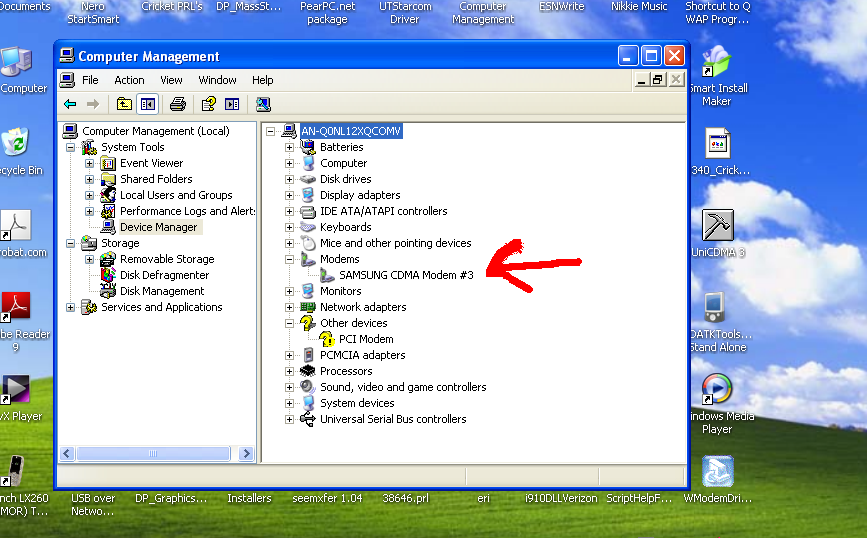
Double click it and then when the property window pops up click on the modem tab
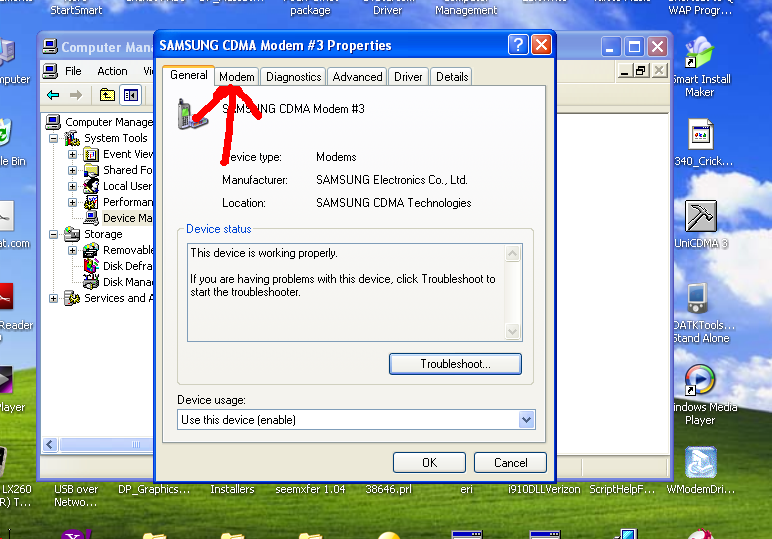
Look at the Com nuraber and make sure its below 25 (CDMA WS 2.7 only reaRAB to com 25)
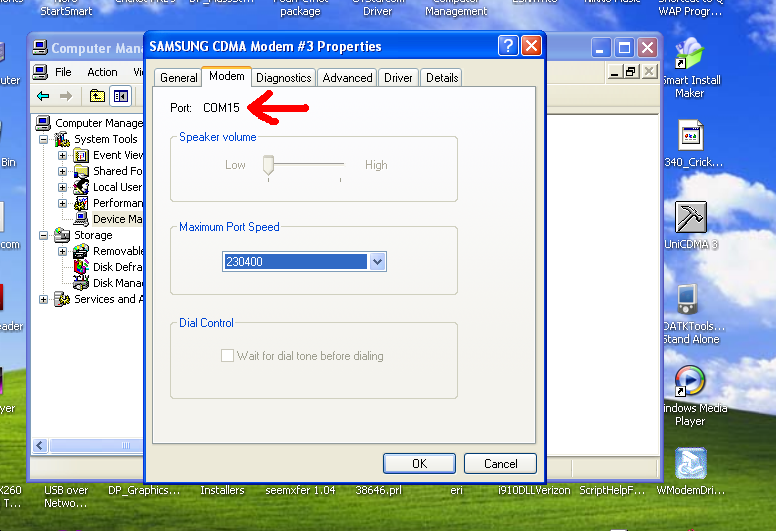
If it isnt go to the Advanced Tab
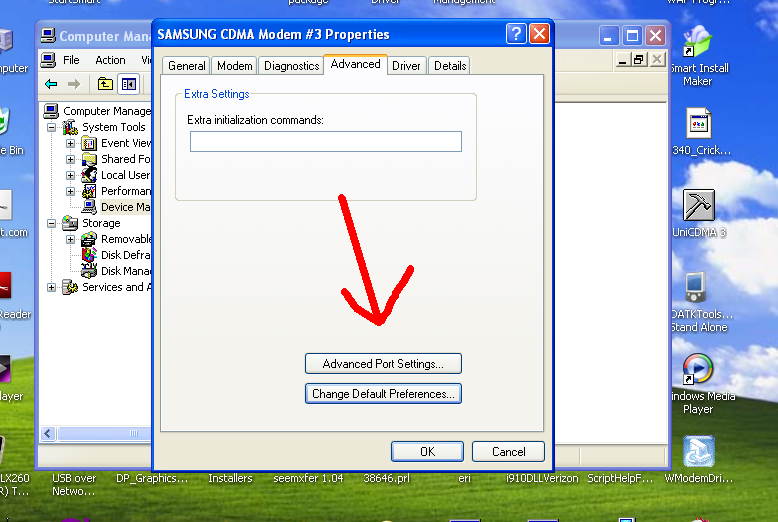
Click Advanced Port Settings and lower the Com Port it does not matter if it says in use
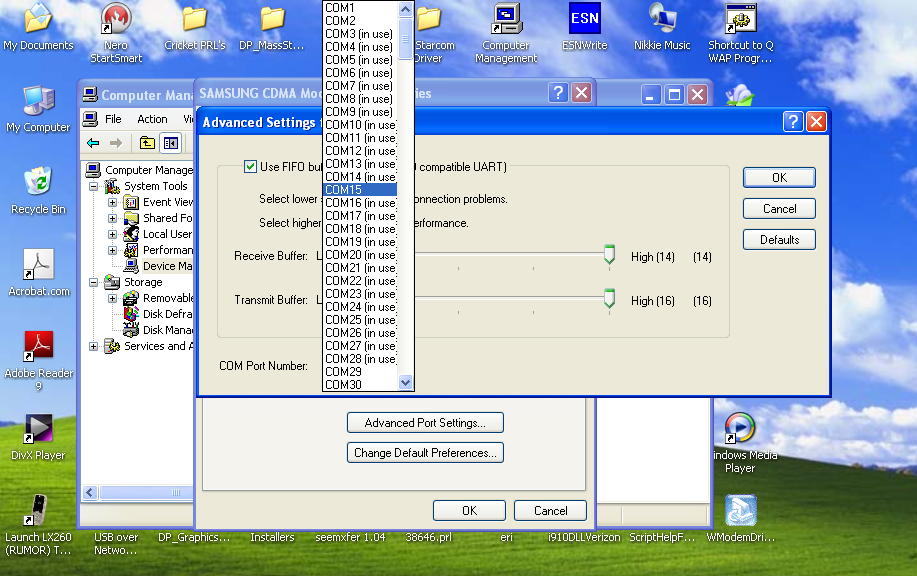
Hit Ok and Exit Device Manager
Load CDMA Workshop and Change the Comport to the one u just changed the phone too or the one the phone is on
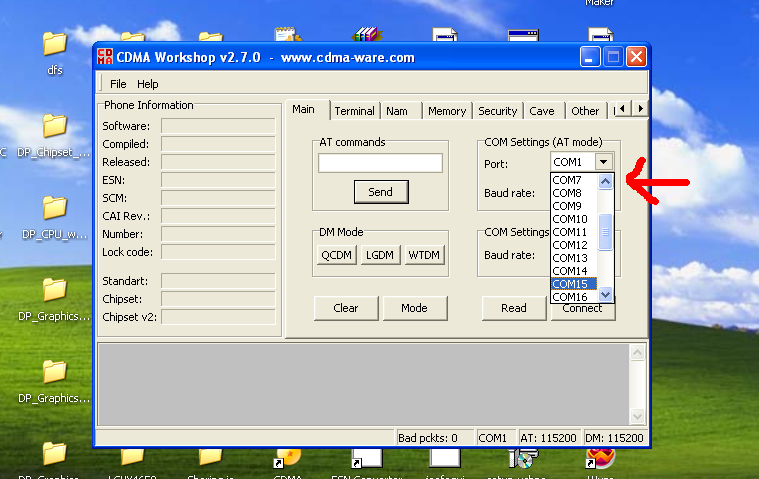
Hit Connect !!!!!DO NOT PRESS READ IT WILL FAIL EVERYTIME!!!!!!
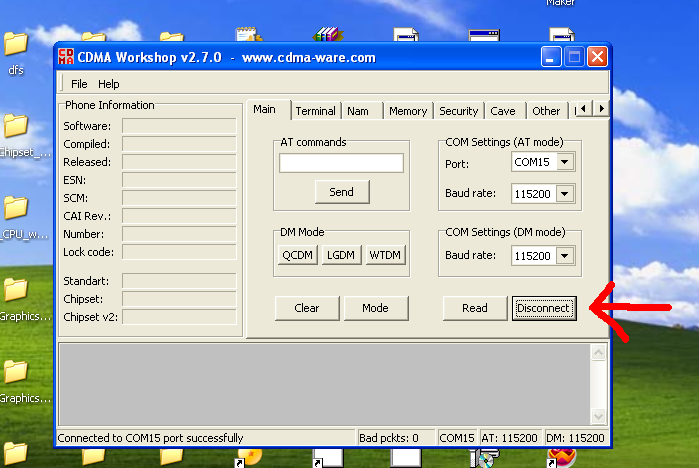
Over Under the DM Section Press QCDM
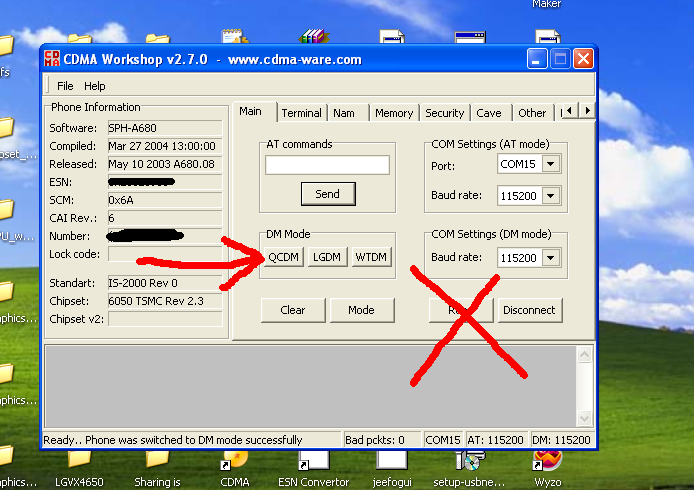
This will change the fone to Qualcomm Diagnostic Mode and the Fone can be read
Go to the Security Tab
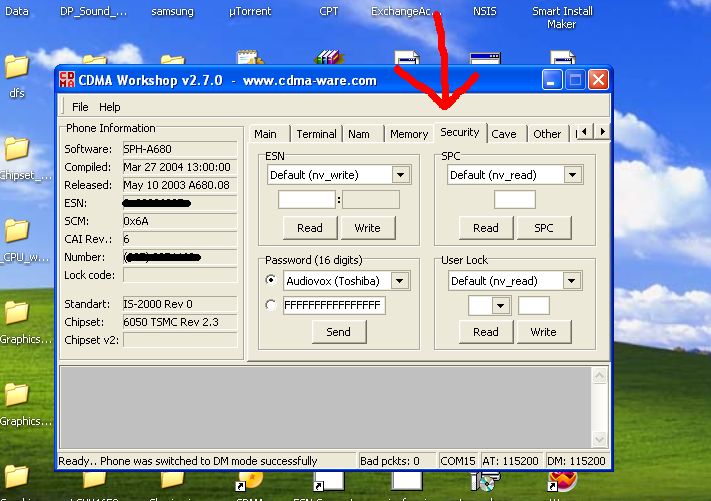
The Change the SPC finder to EFS Method
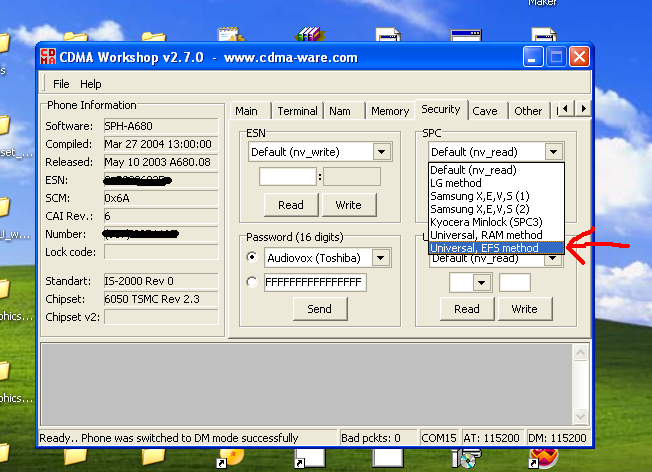
Click Read, then select NVM\NVM\NVM_0002, (if that file does exist select one by one till it reaRAB the SPC as shown)
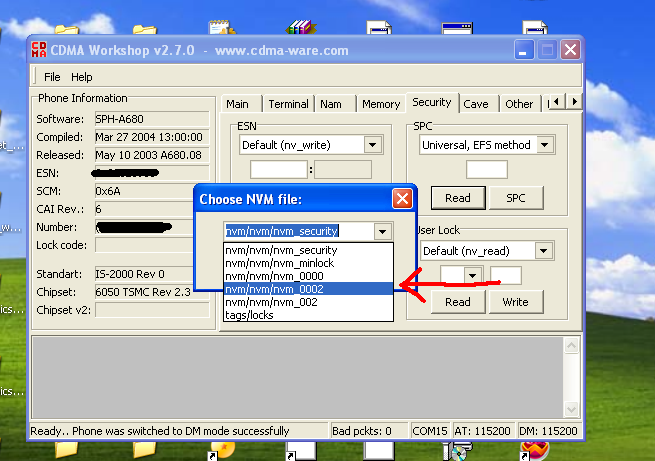
Give a sec, then a window will pop up the SPC will be the last 6-digit nuraber
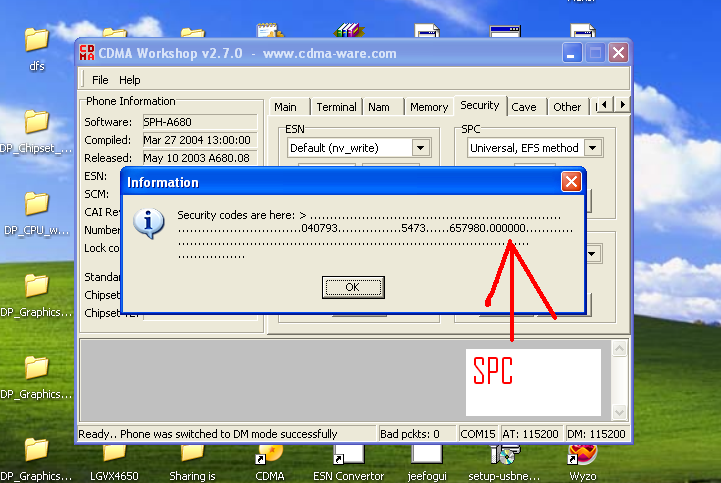
Write it down and then put the SPC in the box
Then Click SPC and Send
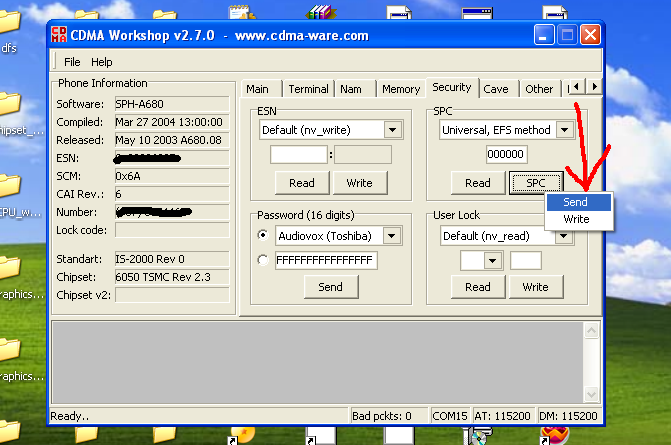
Should now say "SPC Correct Phone unlocked"
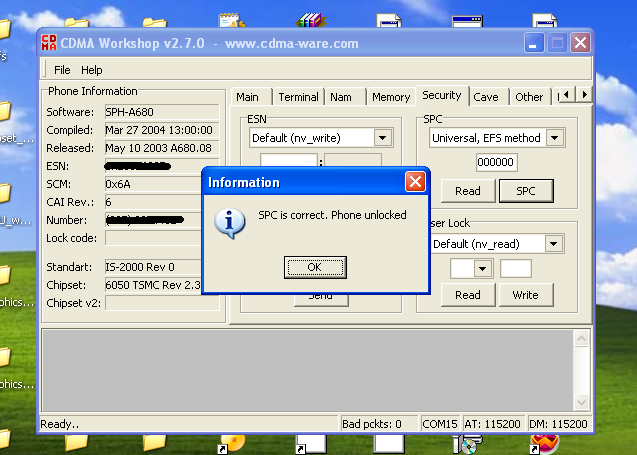
U can choose to Write and change the SPC too all zeros but for me it never works so its posted on the back on a sticker
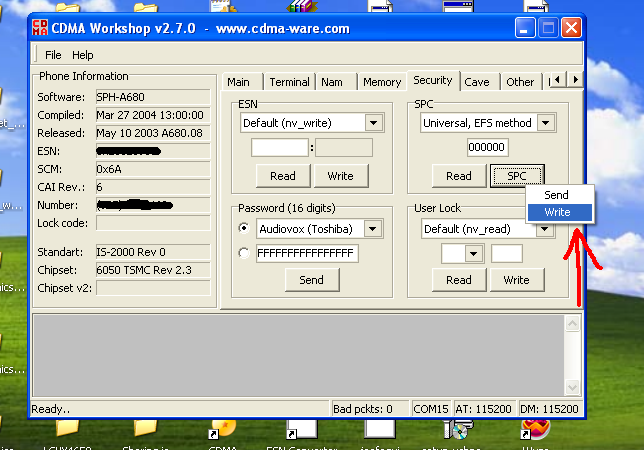
And that is even after it says successful SPC change
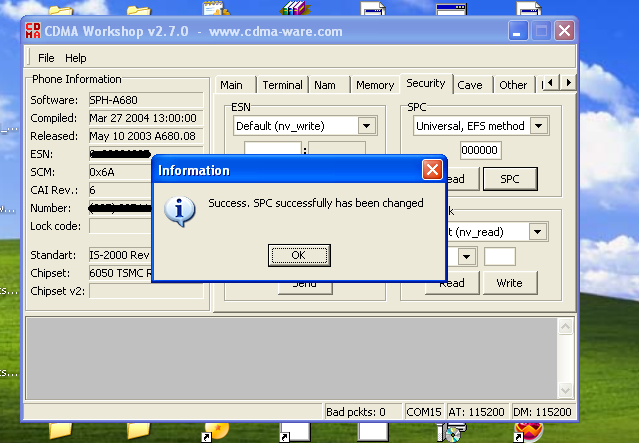
Next go to the Other tab
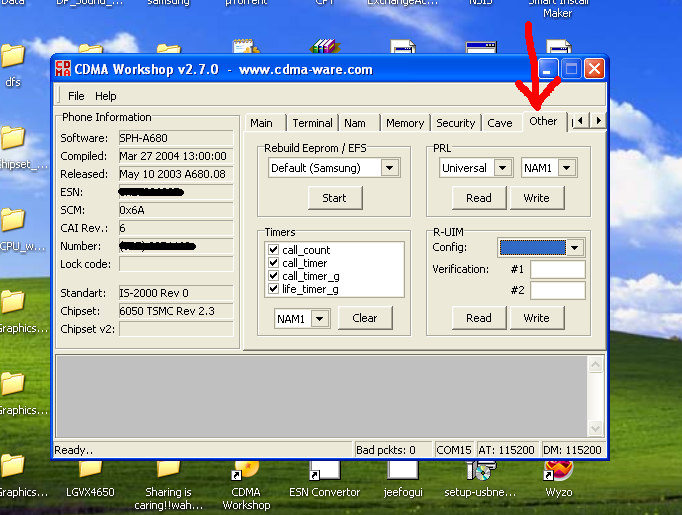
Select Write under prl
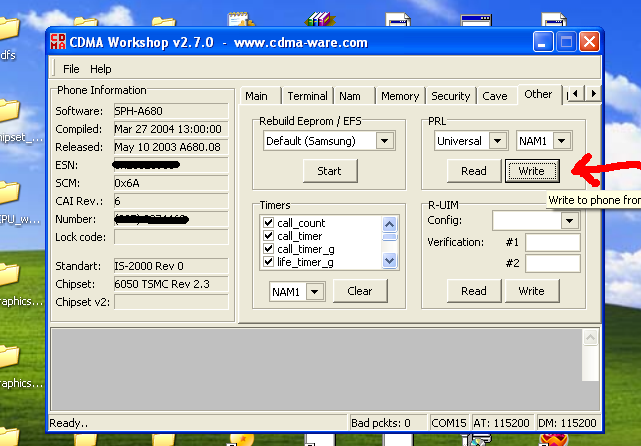
Select a Non-Evdo Non-Roaming PRL for ur area and open it
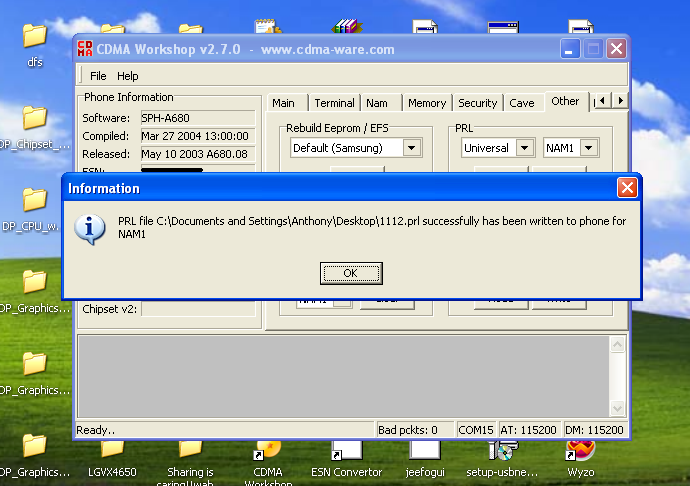
After success on writing the prl then exit CDMA WS and it will ask u to mode reset hit yes
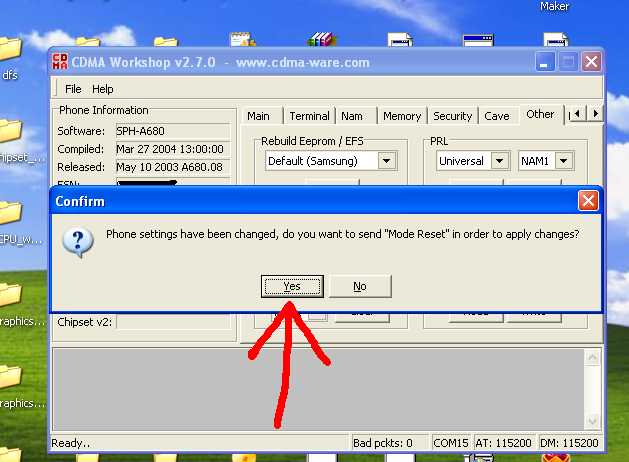
Disconnect phone and u r done
What you will need
A Cricket Non-Roaming Non-Evdo Prl (the 1040 is such a prl)
CDMA WS 2.7 or higher
An old A** Sprint Samsung(the ones that only hook up as a Modem no serial port)
A hope and a prayer if the fone doesnt connect
First Connect the phone, let it install the drivers
Then open up device manager
Look under modems for Samsung CDMA Modem
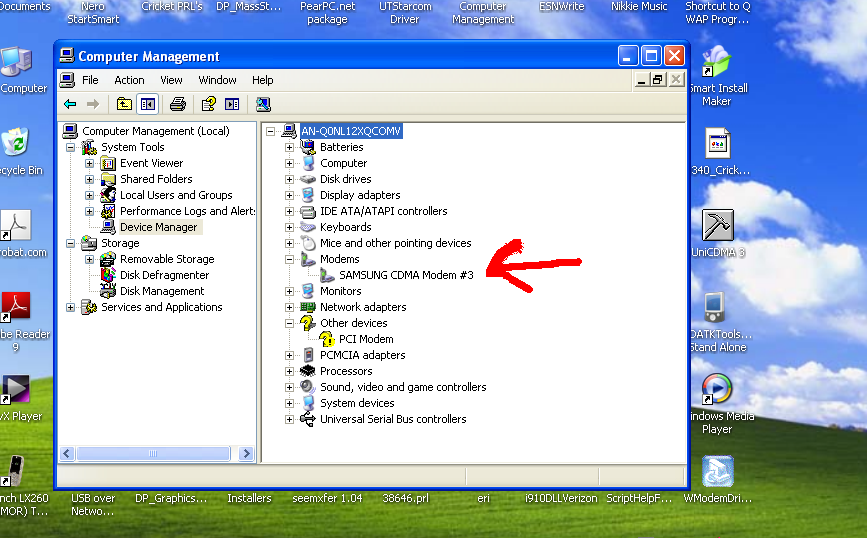
Double click it and then when the property window pops up click on the modem tab
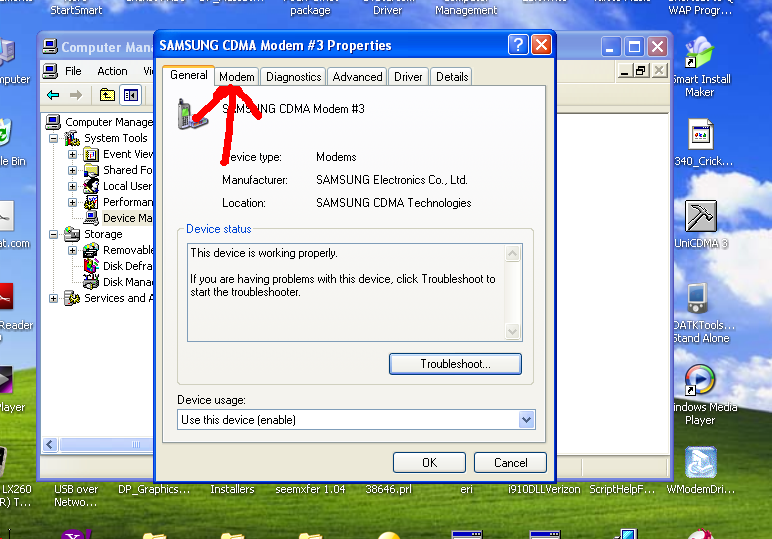
Look at the Com nuraber and make sure its below 25 (CDMA WS 2.7 only reaRAB to com 25)
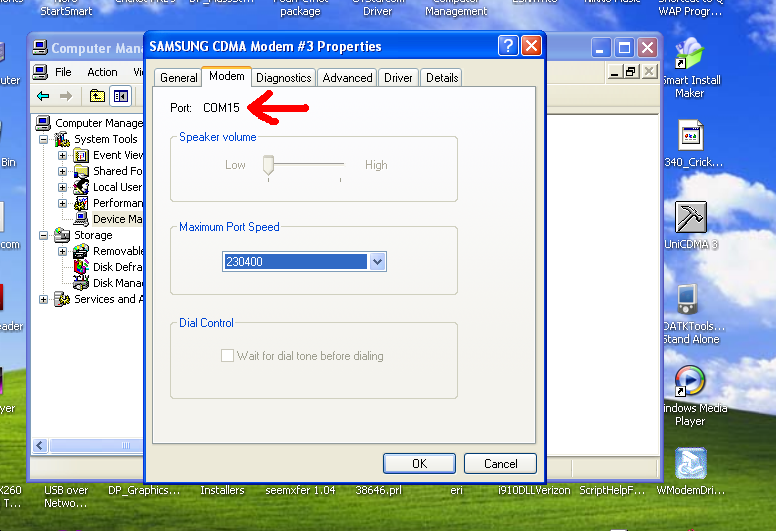
If it isnt go to the Advanced Tab
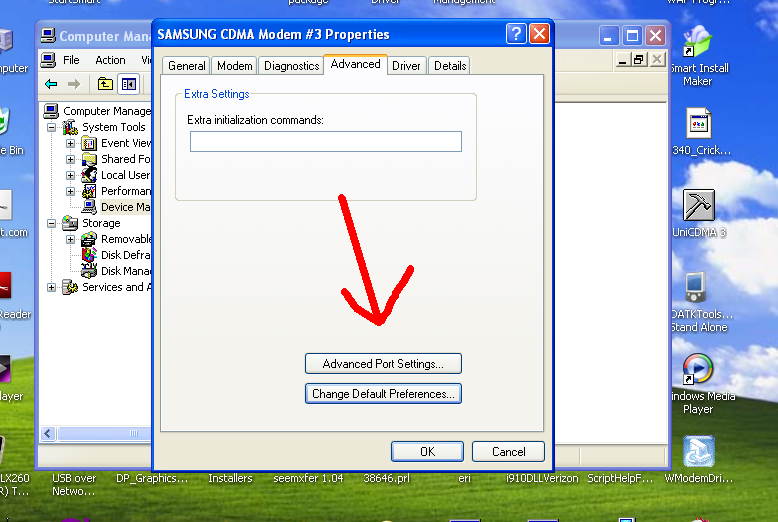
Click Advanced Port Settings and lower the Com Port it does not matter if it says in use
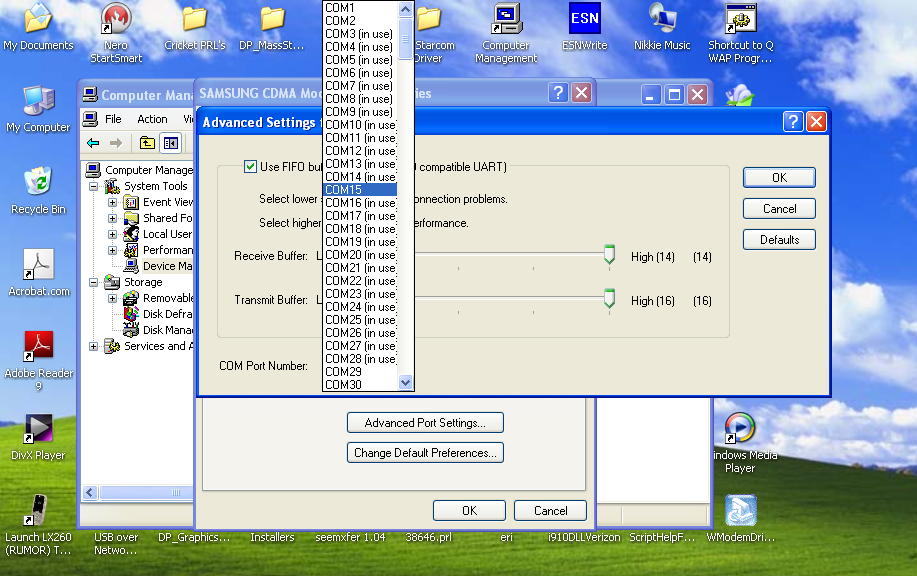
Hit Ok and Exit Device Manager
Load CDMA Workshop and Change the Comport to the one u just changed the phone too or the one the phone is on
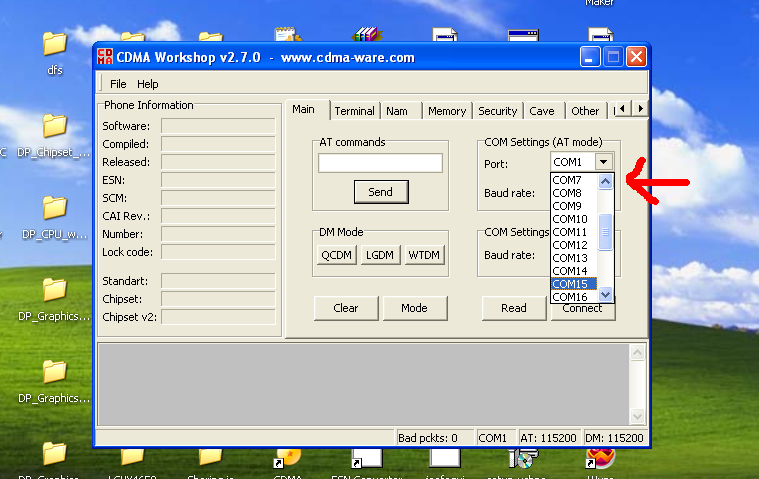
Hit Connect !!!!!DO NOT PRESS READ IT WILL FAIL EVERYTIME!!!!!!
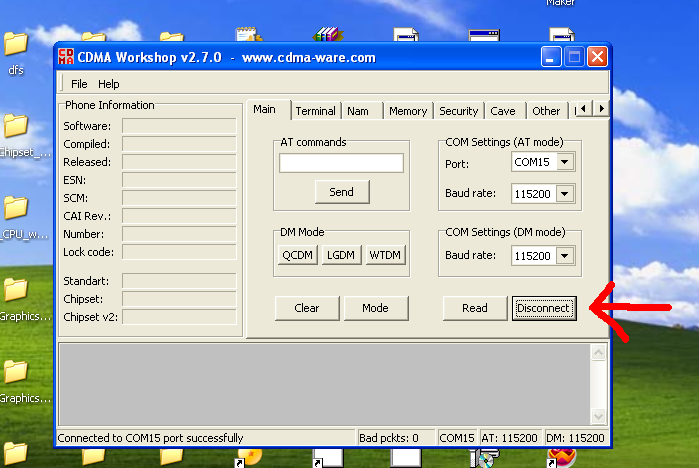
Over Under the DM Section Press QCDM
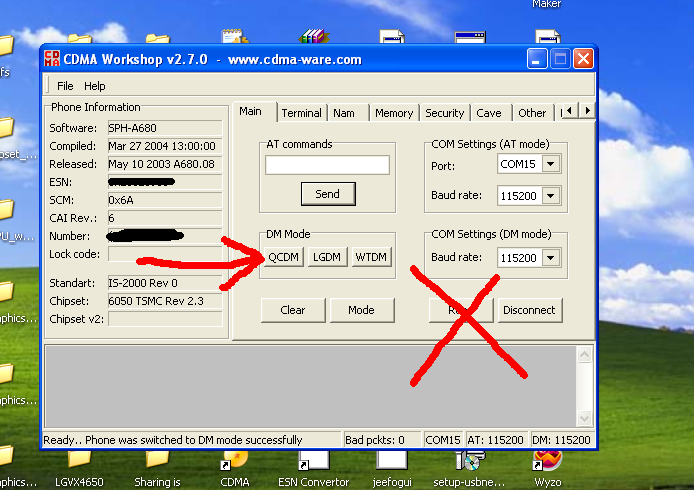
This will change the fone to Qualcomm Diagnostic Mode and the Fone can be read
Go to the Security Tab
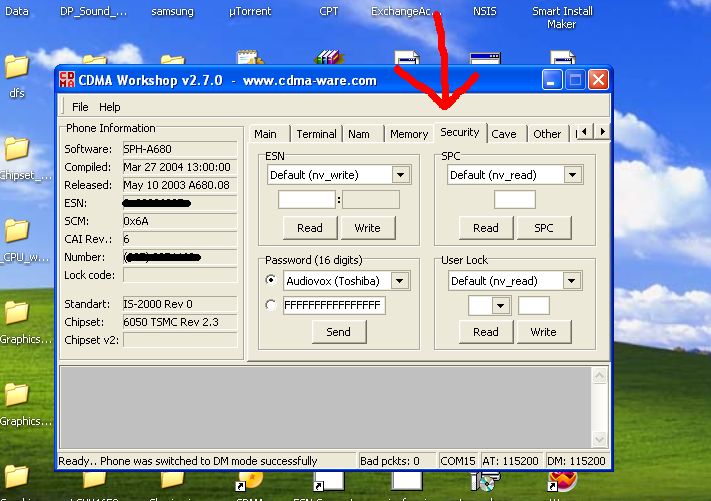
The Change the SPC finder to EFS Method
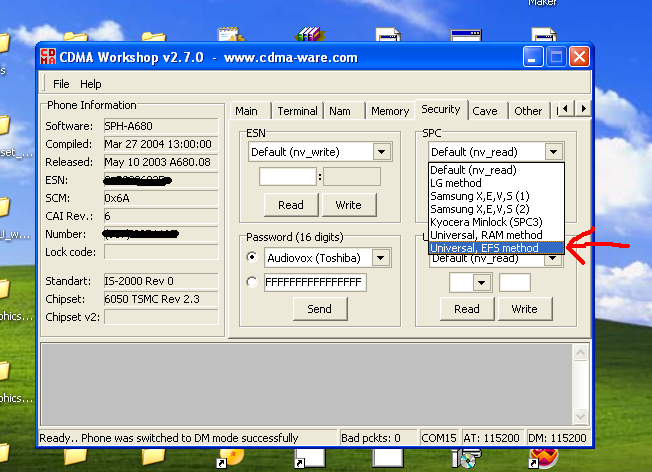
Click Read, then select NVM\NVM\NVM_0002, (if that file does exist select one by one till it reaRAB the SPC as shown)
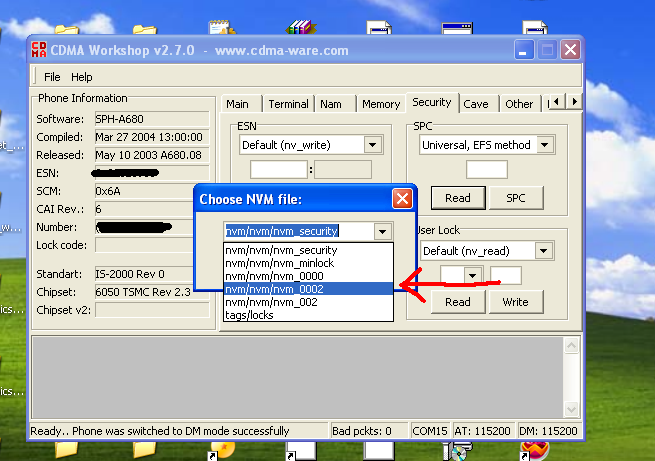
Give a sec, then a window will pop up the SPC will be the last 6-digit nuraber
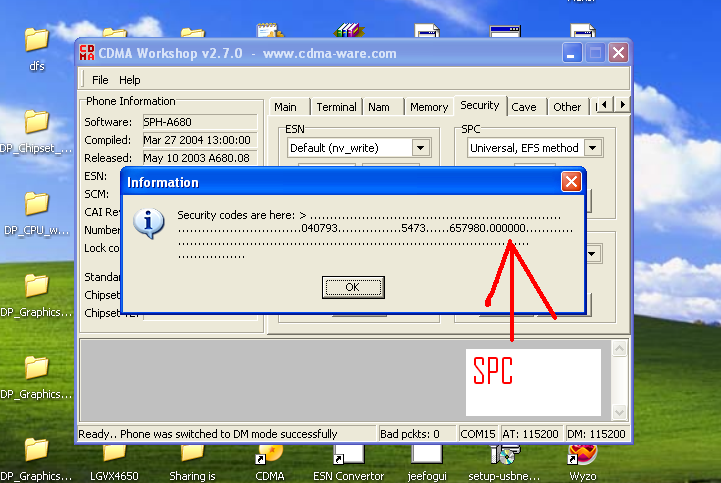
Write it down and then put the SPC in the box
Then Click SPC and Send
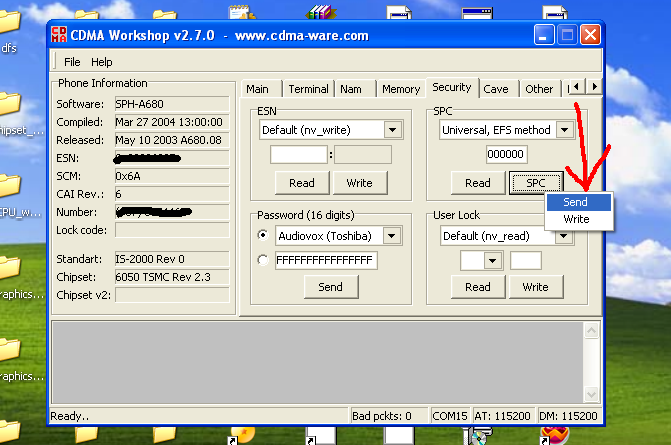
Should now say "SPC Correct Phone unlocked"
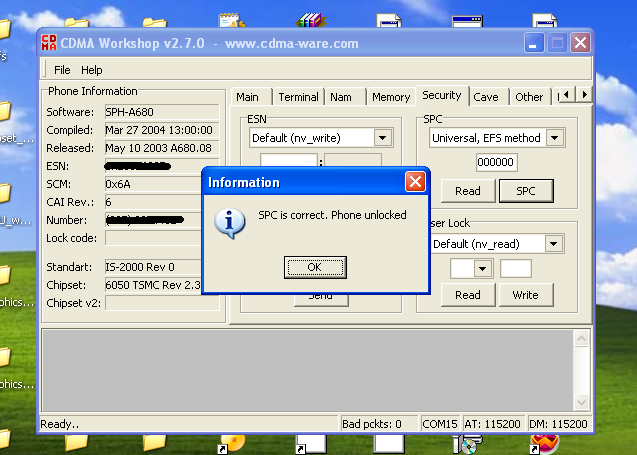
U can choose to Write and change the SPC too all zeros but for me it never works so its posted on the back on a sticker
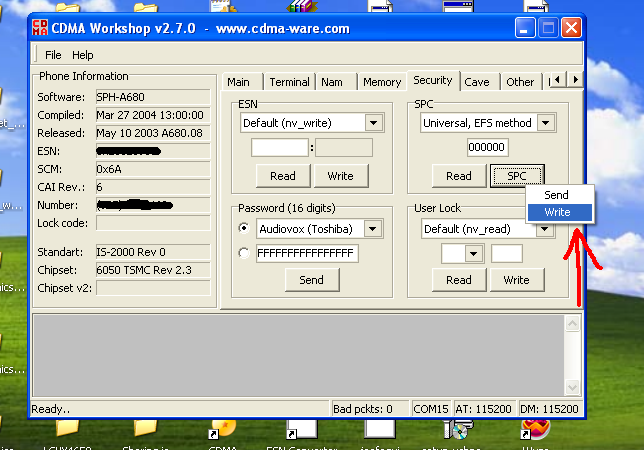
And that is even after it says successful SPC change
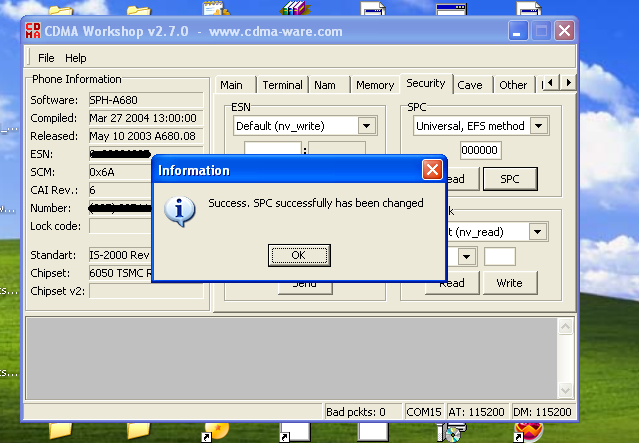
Next go to the Other tab
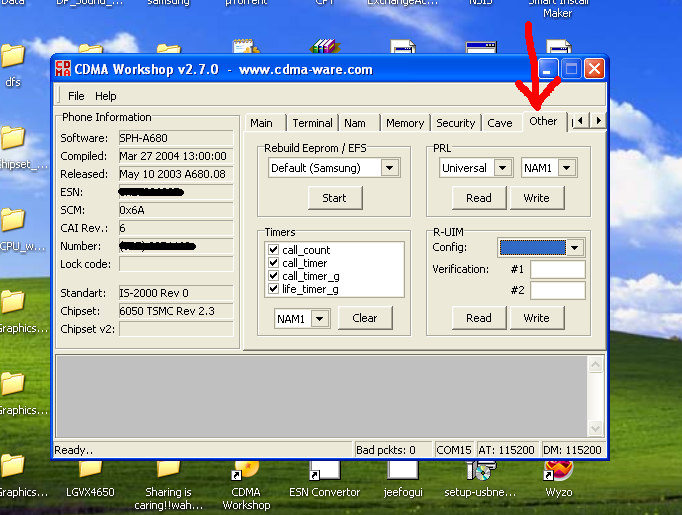
Select Write under prl
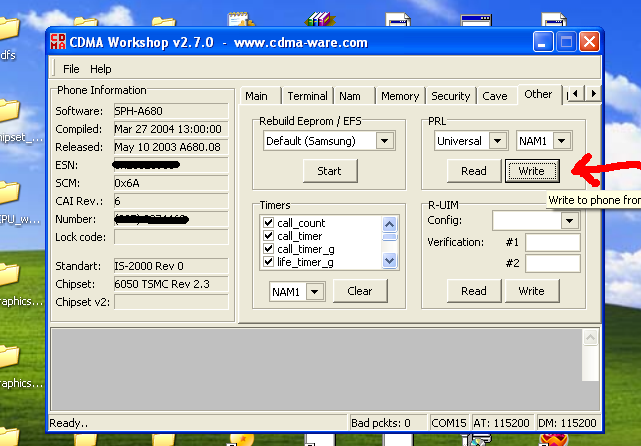
Select a Non-Evdo Non-Roaming PRL for ur area and open it
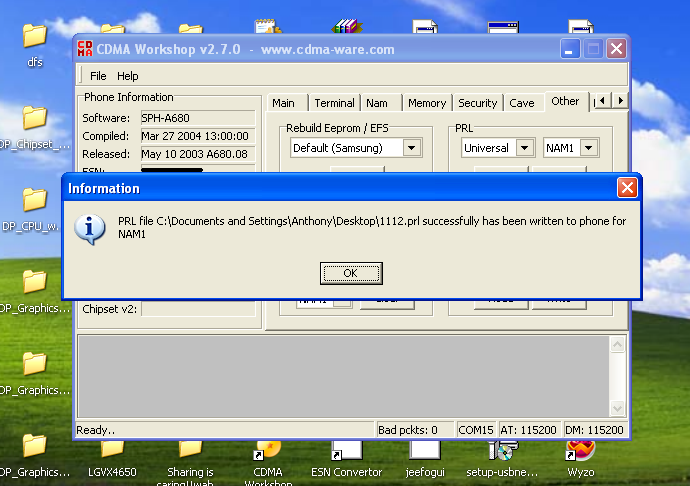
After success on writing the prl then exit CDMA WS and it will ask u to mode reset hit yes
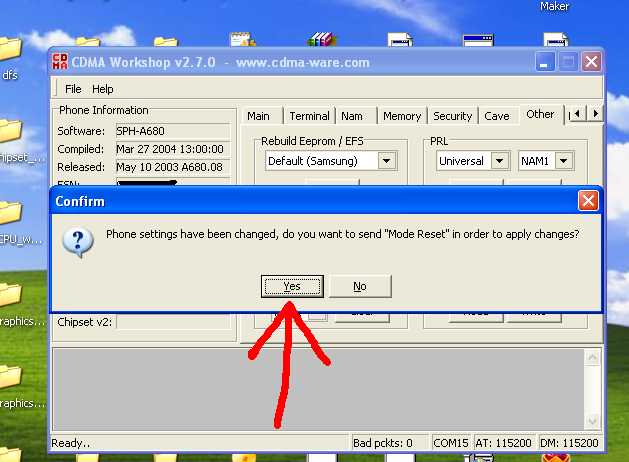
Disconnect phone and u r done
