You are using an out of date browser. It may not display this or other websites correctly.
You should upgrade or use an alternative browser.
You should upgrade or use an alternative browser.
Official Thread: Nokia E5
- Thread starter Omi!!!
- Start date
ILY & I know you love me
New member
I have the white one... is it easy to read? 
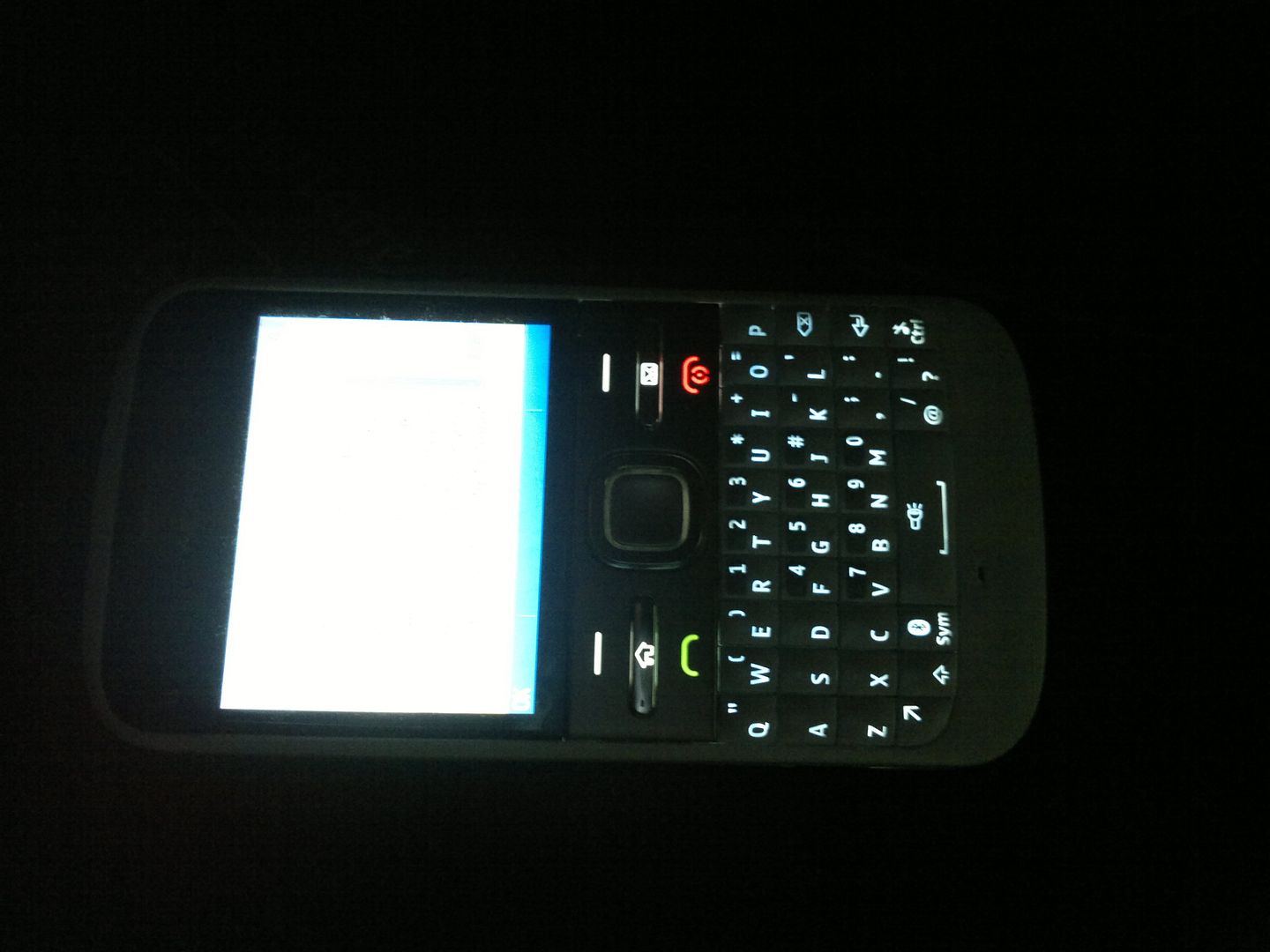
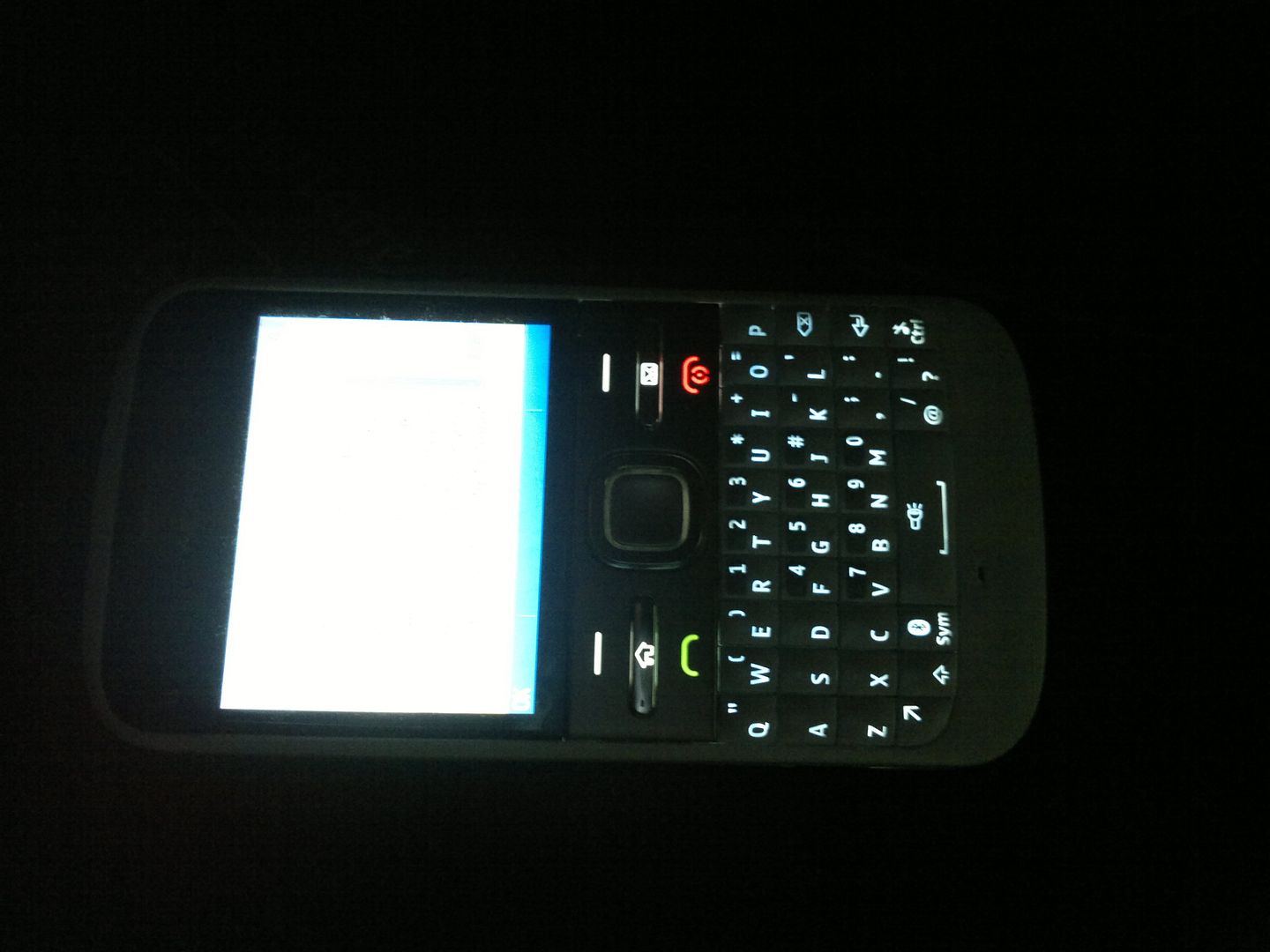
crackennbottles
New member
OK, a couple of things that I can't figure out.
I set up my email and Mail for Exchange accounts. But, now when I reboot the phone both my Gmail notifications and my MFE account shows up on the Home page (I set up my Gmail account to show up under settings, but I never selected MFE) I am able to highlight MFE on the homescreen and press the backspace button, this asks if I want to hide the email notification for MFE. Of course I select yes. When MFE disappears, then the "Setup Email Account" option shows up. I am also able to remove it by pressing the backspace button. Once the "Set up Email" disappears, then the "setup chat" option shows up on the Home screen. I'm able to hide that one also, but once I reboot the phone, the whole process starts over again.
I'm starting to get that deja vu feeling again. I had similar problems getting the E72 to sort out my email issues.
I set up my email and Mail for Exchange accounts. But, now when I reboot the phone both my Gmail notifications and my MFE account shows up on the Home page (I set up my Gmail account to show up under settings, but I never selected MFE) I am able to highlight MFE on the homescreen and press the backspace button, this asks if I want to hide the email notification for MFE. Of course I select yes. When MFE disappears, then the "Setup Email Account" option shows up. I am also able to remove it by pressing the backspace button. Once the "Set up Email" disappears, then the "setup chat" option shows up on the Home screen. I'm able to hide that one also, but once I reboot the phone, the whole process starts over again.
I'm starting to get that deja vu feeling again. I had similar problems getting the E72 to sort out my email issues.
Correct. The E5 is what the E72 should have been which is what the E71 should have been. *sigh* Why doesn't Nokia get it? I'm just hoping that the E5 is truly a replacement for the E63 as a mid range device and that they have something planned for a higher end E-series. NM works well for me and I need an EAS solution for work or I would have given the 9700 a run when ATT was selling it for $99.
Back in the day my E70 was running 352x416 rez display. If it's a Symbian limitation with the lower displays at least bring this back in a 2.44" display. We know Symbian can run that at least.
Back in the day my E70 was running 352x416 rez display. If it's a Symbian limitation with the lower displays at least bring this back in a 2.44" display. We know Symbian can run that at least.
Christine Louise
New member
dont tell blackberry this, i would agree more with 320x240 res as being outdated.
Alexa - hardy forever
New member
@Snotick I'm sorry I can't be of much help. I honestly don't even know what Mail For Exchange actually means, but I set up my hotmail account the first time it asked when I started my phone for the first time. After that I tried adding my school e-mail which is technically G-mail but uses a different name and not @gmail.com and that doesn't work for me. It just can't connect to the mailbox, ah well.
But anyways, I don't know how to help you out with your e-mail issues, sorry!
But anyways, I don't know how to help you out with your e-mail issues, sorry!
That's exactly what I said on my very end post..
You can say RAM and screen is undebatable..
In my experience despite of it needing more RAM. I can defend it that it manage RAM well compare to the S60v5 devices. (How I wish it has more.)
Its workable and I can pretty much accomplish a lot.. Been had this phone for about 2 months now, and so far it hasn't let me down.
As much as I would like to have the E5. It lacks some of the stuff I use on a daily basis.
I need AF on my camera, I need the flash light feature, I need the front facing camera for Skype Calling, and I need a much longer battery life.
You can say RAM and screen is undebatable..
In my experience despite of it needing more RAM. I can defend it that it manage RAM well compare to the S60v5 devices. (How I wish it has more.)
Its workable and I can pretty much accomplish a lot.. Been had this phone for about 2 months now, and so far it hasn't let me down.
As much as I would like to have the E5. It lacks some of the stuff I use on a daily basis.
I need AF on my camera, I need the flash light feature, I need the front facing camera for Skype Calling, and I need a much longer battery life.
It does not seem you know how to use a BB properly. Similarly, like in Android, if you install the primary app for that service, Facebook, Flicker, UberTwitter, and so on, that app, for the most part, would also provide a service for you to upload the picture to the app directly from the gallery. So if you're in the gallery or picture view, when you pop up the menu, you will see a menu entry that would say "Send to Facebook", "Send to Flickr", "Send to UberTwitter".
I believe there is a Pixel Pipe app on the BB the last time I checked App World and there's also one in Android. There's also one in the iPhone too, but it got yanked out by the App Secret Police. This app is all over different platforms.
I believe there is a Pixel Pipe app on the BB the last time I checked App World and there's also one in Android. There's also one in the iPhone too, but it got yanked out by the App Secret Police. This app is all over different platforms.
bluesclues
New member
There is no Pixelpipe for BB.
http://pixelpipe.com/tools
See, what THETRUTH is trying to say is about Pixelpipe is it only takes one upload to spread it to different type of services like Facebook, Flickr, Photobucket, Twitpic, etc.. You name it.
Unlike with BB.. Yes you have choice on the gallery one upload to one service at a time.
We have that too with Symbian and Maemo..
http://pixelpipe.com/tools
See, what THETRUTH is trying to say is about Pixelpipe is it only takes one upload to spread it to different type of services like Facebook, Flickr, Photobucket, Twitpic, etc.. You name it.
Unlike with BB.. Yes you have choice on the gallery one upload to one service at a time.
We have that too with Symbian and Maemo..
What do you think the S^3, S^4 and Meego/Maemo are aimed at? They are not ready, true. But they will try to compete with the "big" (?) dogs for sure. 
Btw, regarding the screen resolution: should the E72 by now have a better screen. ABSOLUTELY (apparently, according to some, a limitation of the version of Sybmian it uses bit still; I personally don't mind too much as on such a relatively small screen the benefit of higher resolution, while obvious and visible, is not a complete deal breaker for me.. well, would not be if I was out to by a qwerty monoblock ).
).
Should the E5 have a better screen? Well, maybe. Then again, a Blackberry Curve 8520, for example, has same resolution and retails for about $320 without contract it seems. So its important to compare the right apple with the right berry. Given Nokia's homeland I guess one should compare a correct grade of lingon berry with a simlar grade blackberry, in this case.
Btw, regarding the screen resolution: should the E72 by now have a better screen. ABSOLUTELY (apparently, according to some, a limitation of the version of Sybmian it uses bit still; I personally don't mind too much as on such a relatively small screen the benefit of higher resolution, while obvious and visible, is not a complete deal breaker for me.. well, would not be if I was out to by a qwerty monoblock
Should the E5 have a better screen? Well, maybe. Then again, a Blackberry Curve 8520, for example, has same resolution and retails for about $320 without contract it seems. So its important to compare the right apple with the right berry. Given Nokia's homeland I guess one should compare a correct grade of lingon berry with a simlar grade blackberry, in this case.
PaPa Squat
New member
Boxyyy, thats OK. I was hoping someone else may stumble across this thread and offer some advice. BTW Mail for Exchange is used to synchronize my google calendar and google contacts.
In the meantime, I'm going to do a hard reset. I learned a long time ago, you need to get email and Mail for Exchange working flawlessly before you move on to other things.
EDIT: I found how to fix it. Go to Menu>Control Panel>Settings> General> Personalization>Standby Mode> Mode Settings> Home Screen Applications. From there you can check off the Email and chat setup. Plus other things taking up space. (just remember to change both of your Active screens, otherwise the setup options will show up again when you switch to the other mode)
In the meantime, I'm going to do a hard reset. I learned a long time ago, you need to get email and Mail for Exchange working flawlessly before you move on to other things.
EDIT: I found how to fix it. Go to Menu>Control Panel>Settings> General> Personalization>Standby Mode> Mode Settings> Home Screen Applications. From there you can check off the Email and chat setup. Plus other things taking up space. (just remember to change both of your Active screens, otherwise the setup options will show up again when you switch to the other mode)
my baby is my heart
New member
C'mon gwapz, anything can handle RAM better than S60v5. 
The only thing you are missing on the E5 is the front cam. Batter life is claimed to be better than E72, it has AF and the flash light feature. But now it has the RAM to better multitask.
The only thing you are missing on the E5 is the front cam. Batter life is claimed to be better than E72, it has AF and the flash light feature. But now it has the RAM to better multitask.
Nokia doesn't have the mind-share to charge $300 for a phone of this caliber like RIM, so yes, the price point is most certainly aggressive; I see it equally as a result of necessity though.
I'm interested to see how much progress has been made in the social-media aspect of the software however, as RIM (and almost every other manufacturer) is slaughtering Nokia in the Facebook/Twitter/Chat world. I read some where that they are shipping a final version of the current Nokia Messaging/Communities/Whatever they call it now beta that is currently in circulation; I just hope it's not as bad and resource hungry as before (not that it matters since they gave the phone 256MB RAM!).
I'm interested to see how much progress has been made in the social-media aspect of the software however, as RIM (and almost every other manufacturer) is slaughtering Nokia in the Facebook/Twitter/Chat world. I read some where that they are shipping a final version of the current Nokia Messaging/Communities/Whatever they call it now beta that is currently in circulation; I just hope it's not as bad and resource hungry as before (not that it matters since they gave the phone 256MB RAM!).
XV SHOOTER XV
New member
Related to requiring a SIM and DATA to set it up the first time.
Now is anybody with an E5 using MFE with GMAIL and calendars ok? I'm showing connected but no mail or anything seems to get downloaded.
Now is anybody with an E5 using MFE with GMAIL and calendars ok? I'm showing connected but no mail or anything seems to get downloaded.
