ok so after hours of searching and furabling around with this darn phone, i finally got the full cricket solution to flash over the Sprint Q9C
I decided to post this up as a token of appreciation to all those on this board, and over at m-f..
if there is already a tutorial for this phone i apologize and suppose a MOD will lock/delete the thread, but i have been searching and didnt find to much, especially the Sprint SPC solution
lets get started:
go to motorola's homepage and get the Customer Upgrade for the motorola Q9, this is not a monster! but you will need it for MMS.
next:
RadioComm 11.3.2 (google is your friend)
RadioComm will get the SPC on your sprint Q9 and allow you to re-write to all 0's
Open up Radiocomm, and select Main->MA->CDMA1X-> MSM 6x50 chipset.
then click on the p2k-1 tab and make the entries to be the same asi have set here:
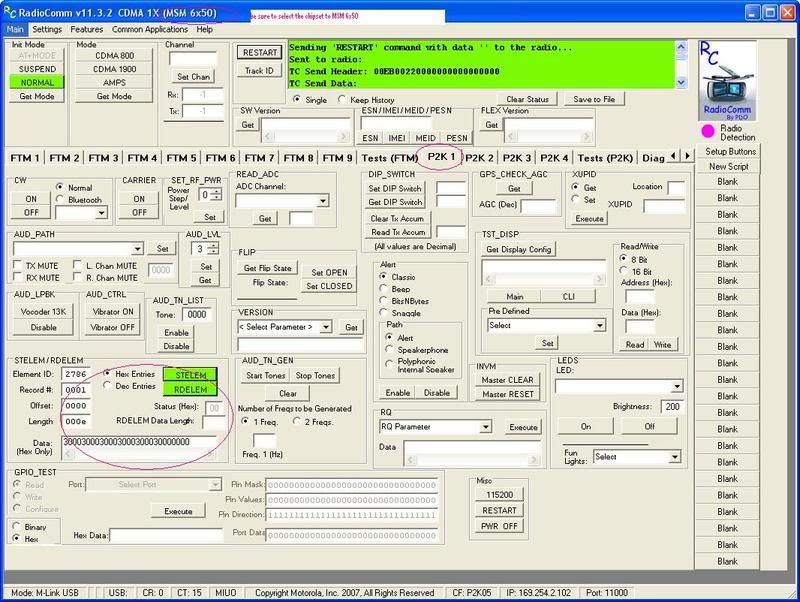
if your phone is not showing up as CONNECTED, go under Settings->USB->M-Link USB Driver
this should connect to Radiocomm now, once all the values are typed like i have shown in the picture above, press the RDELEM button to read
you will get either a nuraber like this: 3000300000003000000000000000 (28 digits) if so make it read like this: 3000300030003000300030000000 and press SDELEM to write
or it will show you a nuraber like this: 3x3x3x3x3x3x in which case the x's are your SPC code (xxxxxx) change out the x's to 0 and press SDELEM to write new SPC
Open up RSD Lite, open this file: http://rapiRABhare.com/files/158878032/Cricket-PRL-SIP.hs.html
and write it to phone
Now open up RSD General 5.1.4 select the check box next to and read the PRL and Mobile IP, click on PRL, select Open and navigate to your PRL file (it will have 1039 PRL but you can use this time to update it to 1042 or 1050 or whatever you want)
now you have 000000 for SPC, voice, text, and web
now use SamsungD415's regular Q tut. for writing delete-n-set.xml file and load PHM to edit the MMS settings the same way he has explained.
I ahve used this phone all day on EVDO all functions great!
Thanks to everyone who helped and hope this helps others looking for the same info.
Ali
I decided to post this up as a token of appreciation to all those on this board, and over at m-f..
if there is already a tutorial for this phone i apologize and suppose a MOD will lock/delete the thread, but i have been searching and didnt find to much, especially the Sprint SPC solution
lets get started:
go to motorola's homepage and get the Customer Upgrade for the motorola Q9, this is not a monster! but you will need it for MMS.
next:
RadioComm 11.3.2 (google is your friend)
RadioComm will get the SPC on your sprint Q9 and allow you to re-write to all 0's
Open up Radiocomm, and select Main->MA->CDMA1X-> MSM 6x50 chipset.
then click on the p2k-1 tab and make the entries to be the same asi have set here:
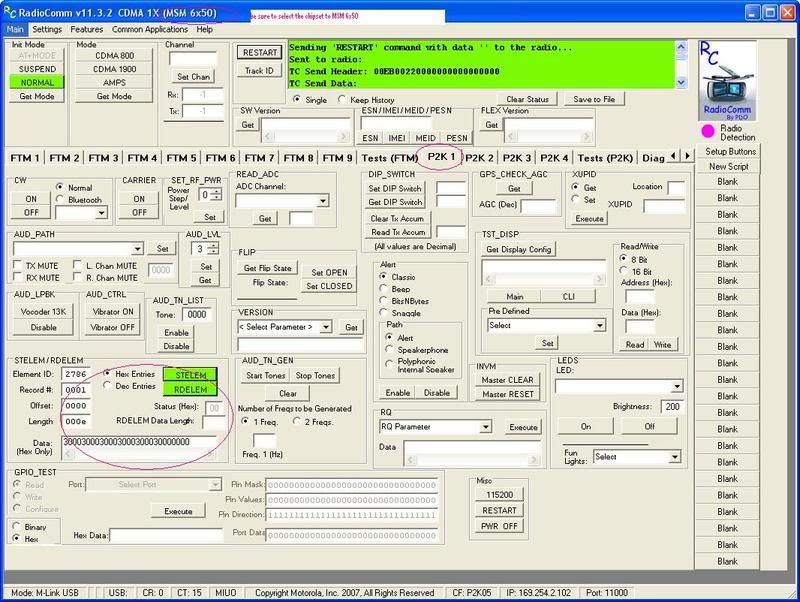
if your phone is not showing up as CONNECTED, go under Settings->USB->M-Link USB Driver
this should connect to Radiocomm now, once all the values are typed like i have shown in the picture above, press the RDELEM button to read
you will get either a nuraber like this: 3000300000003000000000000000 (28 digits) if so make it read like this: 3000300030003000300030000000 and press SDELEM to write
or it will show you a nuraber like this: 3x3x3x3x3x3x in which case the x's are your SPC code (xxxxxx) change out the x's to 0 and press SDELEM to write new SPC
Open up RSD Lite, open this file: http://rapiRABhare.com/files/158878032/Cricket-PRL-SIP.hs.html
and write it to phone
Now open up RSD General 5.1.4 select the check box next to and read the PRL and Mobile IP, click on PRL, select Open and navigate to your PRL file (it will have 1039 PRL but you can use this time to update it to 1042 or 1050 or whatever you want)
now you have 000000 for SPC, voice, text, and web
now use SamsungD415's regular Q tut. for writing delete-n-set.xml file and load PHM to edit the MMS settings the same way he has explained.
I ahve used this phone all day on EVDO all functions great!
Thanks to everyone who helped and hope this helps others looking for the same info.
Ali
