Well here is my second how to post complete with pictures to make it easier
Tools Needed:
Cdma workshop (new Verison)
Samsung PST with u-350 dll
Ok first things first...Please remeraber DO NOT post dll or any links to programs in my or your post..Also GOOGLE is your friend please search before asking questions..Please feel free to bump my post to keep it on top
Ok to get started open cdma workshop to unlock the phones spc code. Connect the phone using the proper com port.
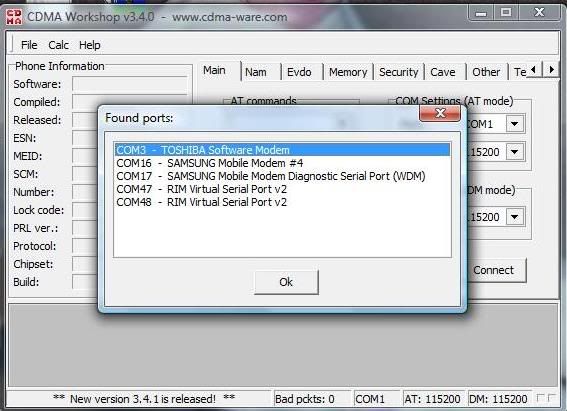
Next click connect to connect to the phone and click on security(screen should look like this)
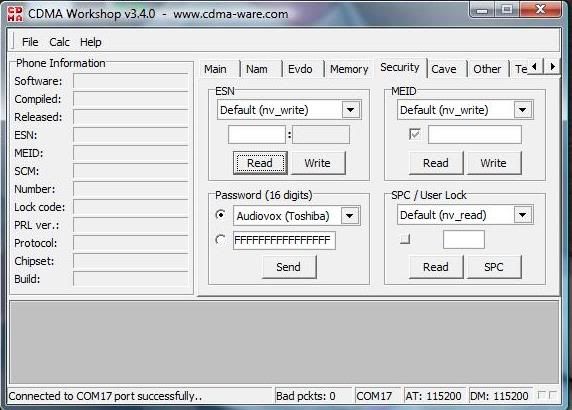
Go to password (16digits) and choose the u350 password. click send. This will give you your spc. then click spc and send then rewrite to 000000.(must be done with cdma workshop 3.4.0 or higher)
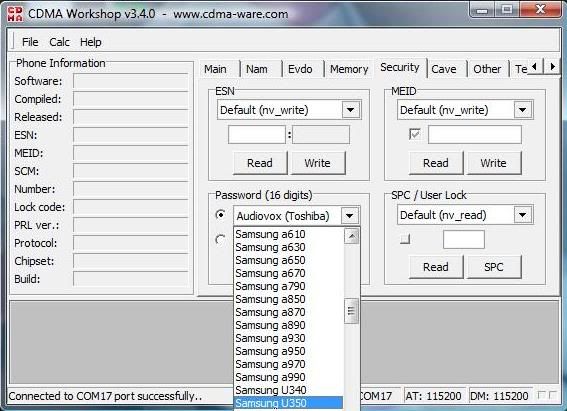 .
.
After your done with that write whatever prl your using and close out workshop. After phone resets open samsung pst and choose the u350 dll click on settings, select all and read from phone and follow the pictured below
MDN is your nuraber
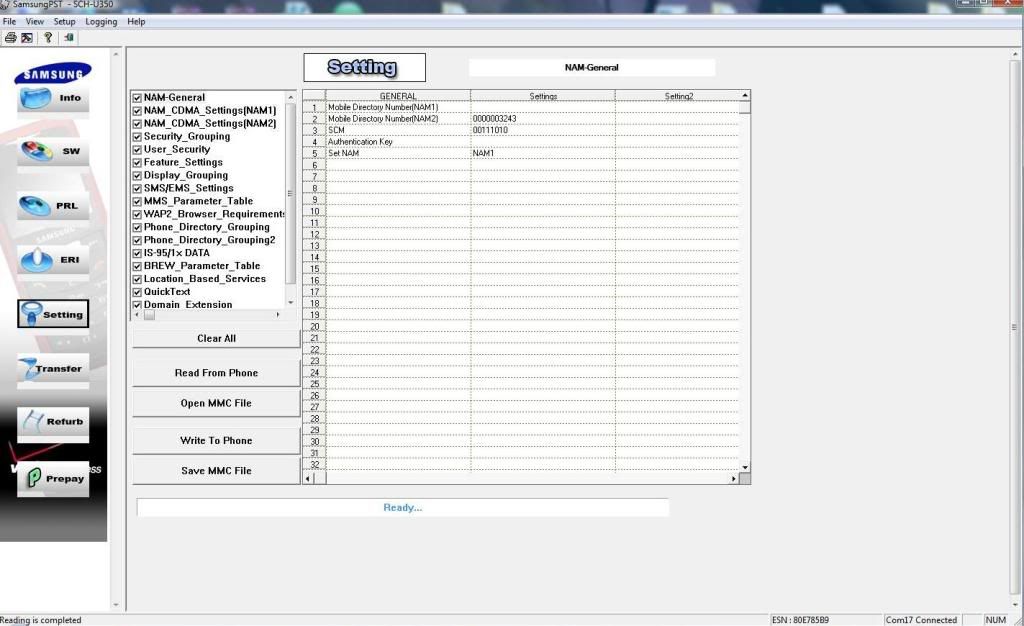
1x data user name is your [email protected]
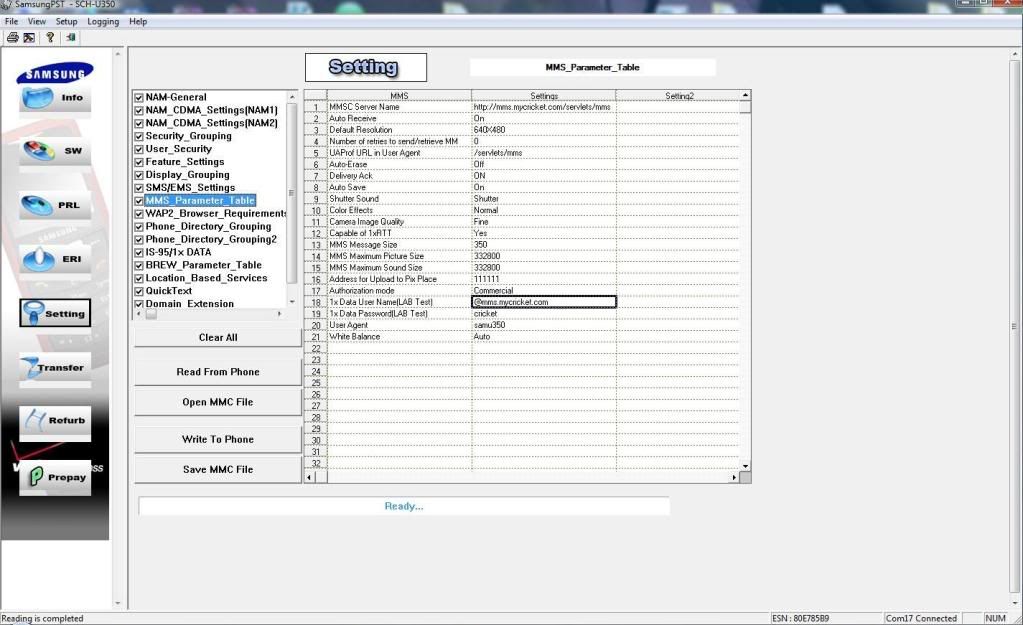
http user name p and s is your [email protected]
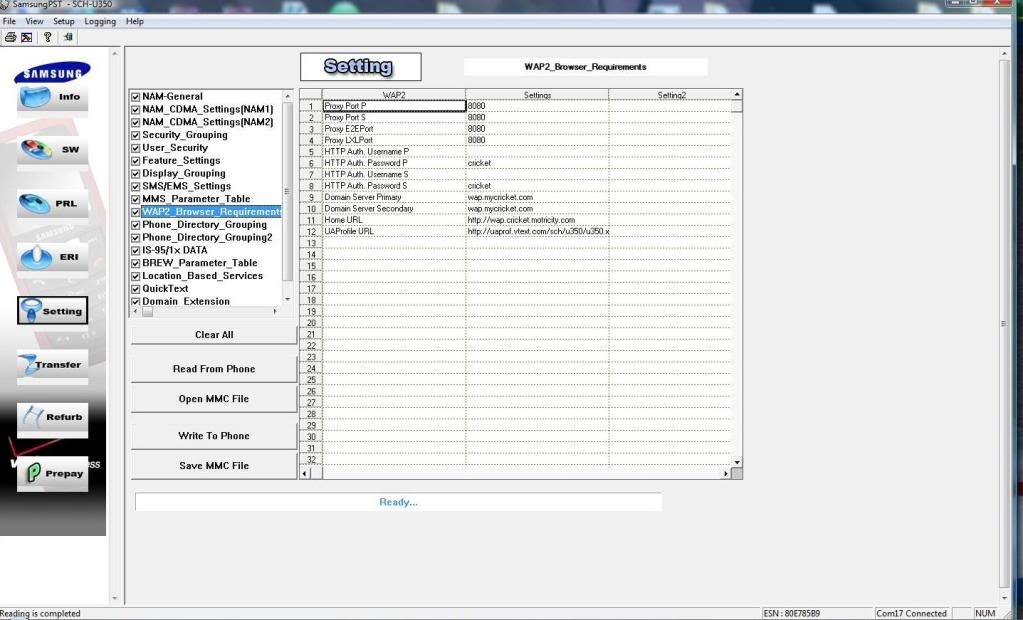
mip nai is your [email protected]
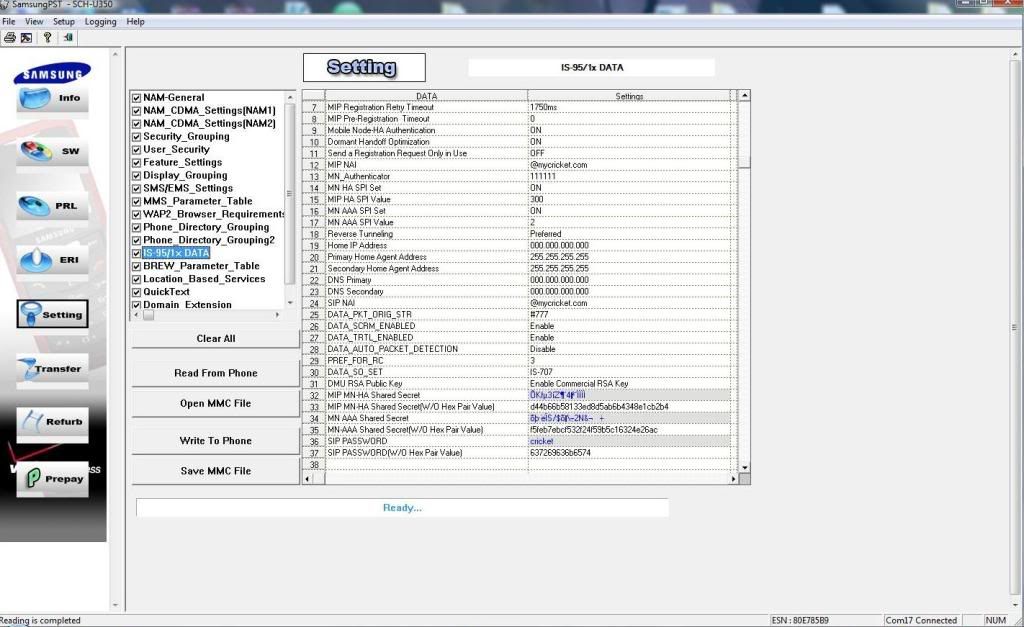
Now enjoy your fully flashed u350
Tools Needed:
Cdma workshop (new Verison)
Samsung PST with u-350 dll
Ok first things first...Please remeraber DO NOT post dll or any links to programs in my or your post..Also GOOGLE is your friend please search before asking questions..Please feel free to bump my post to keep it on top
Ok to get started open cdma workshop to unlock the phones spc code. Connect the phone using the proper com port.
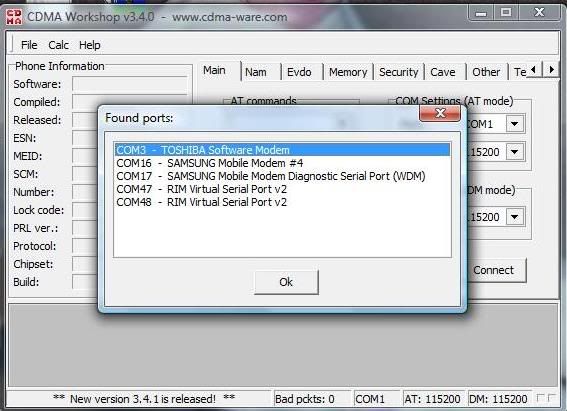
Next click connect to connect to the phone and click on security(screen should look like this)
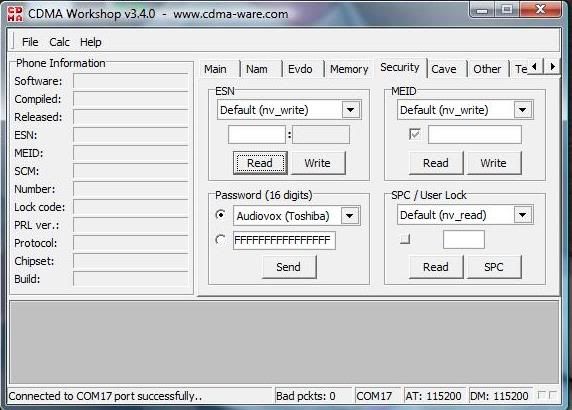
Go to password (16digits) and choose the u350 password. click send. This will give you your spc. then click spc and send then rewrite to 000000.(must be done with cdma workshop 3.4.0 or higher)
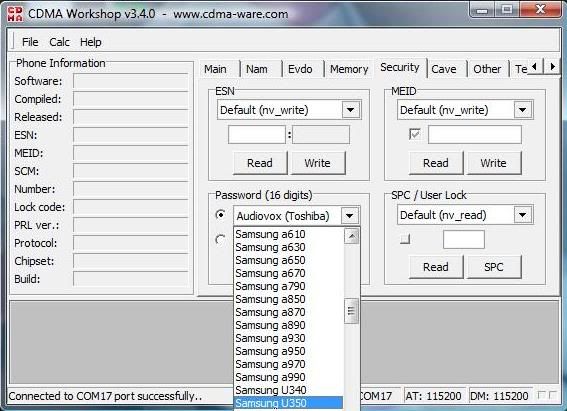
After your done with that write whatever prl your using and close out workshop. After phone resets open samsung pst and choose the u350 dll click on settings, select all and read from phone and follow the pictured below
MDN is your nuraber
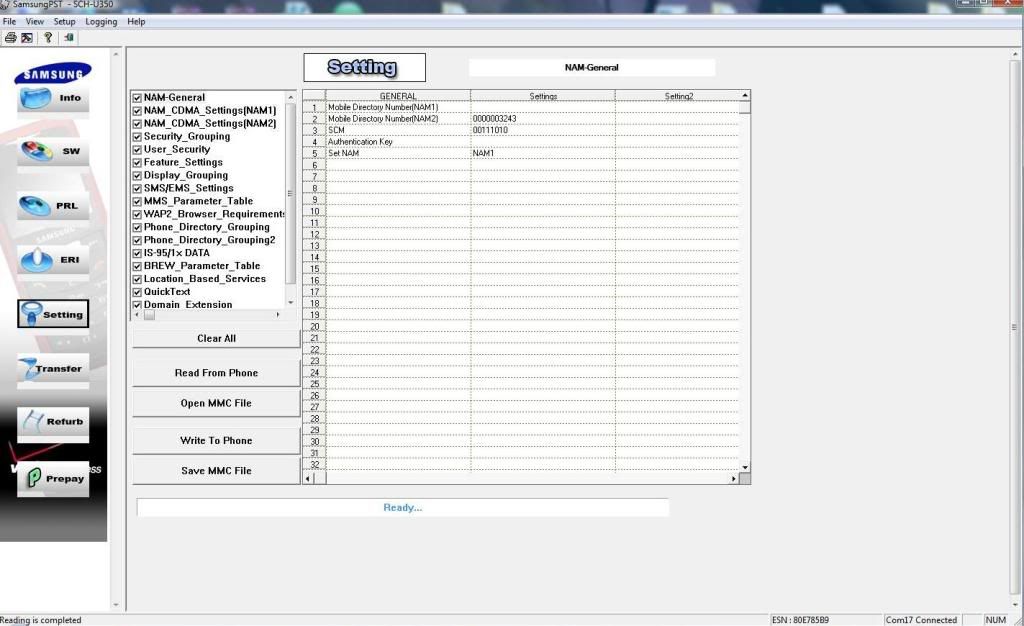
1x data user name is your [email protected]
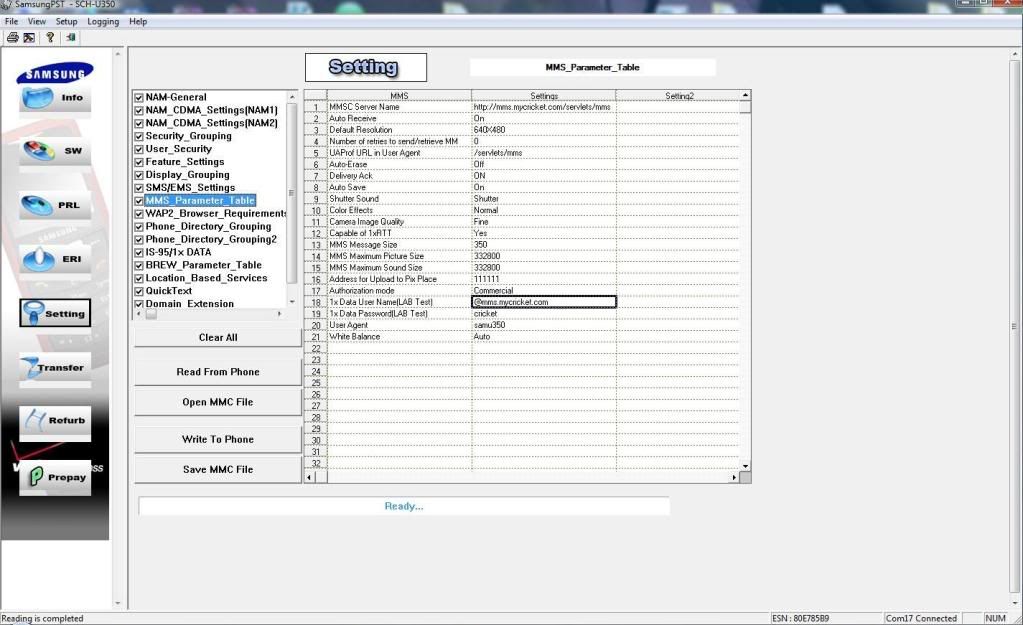
http user name p and s is your [email protected]
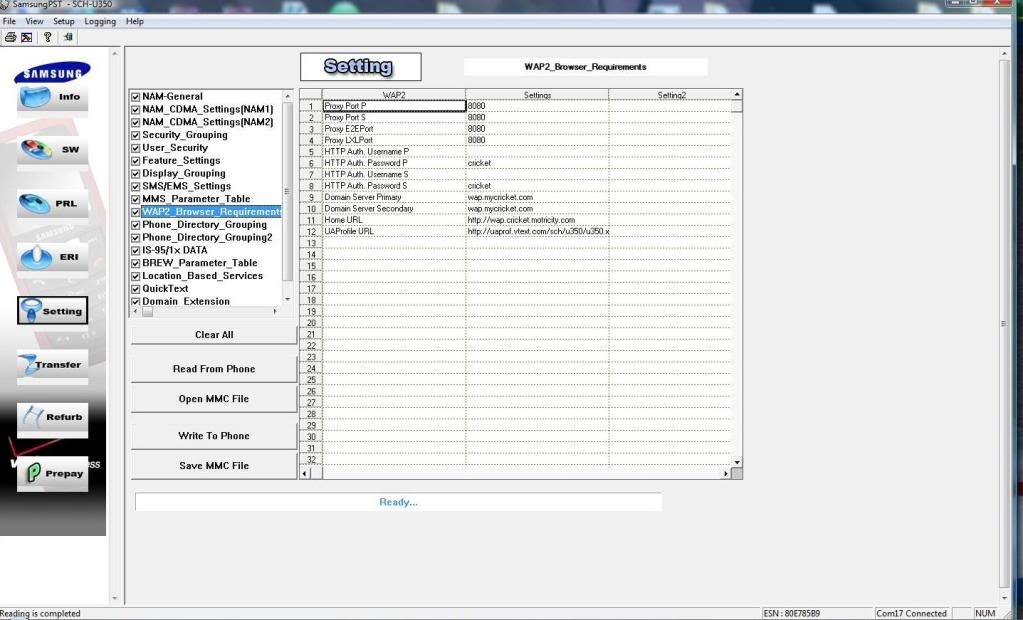
mip nai is your [email protected]
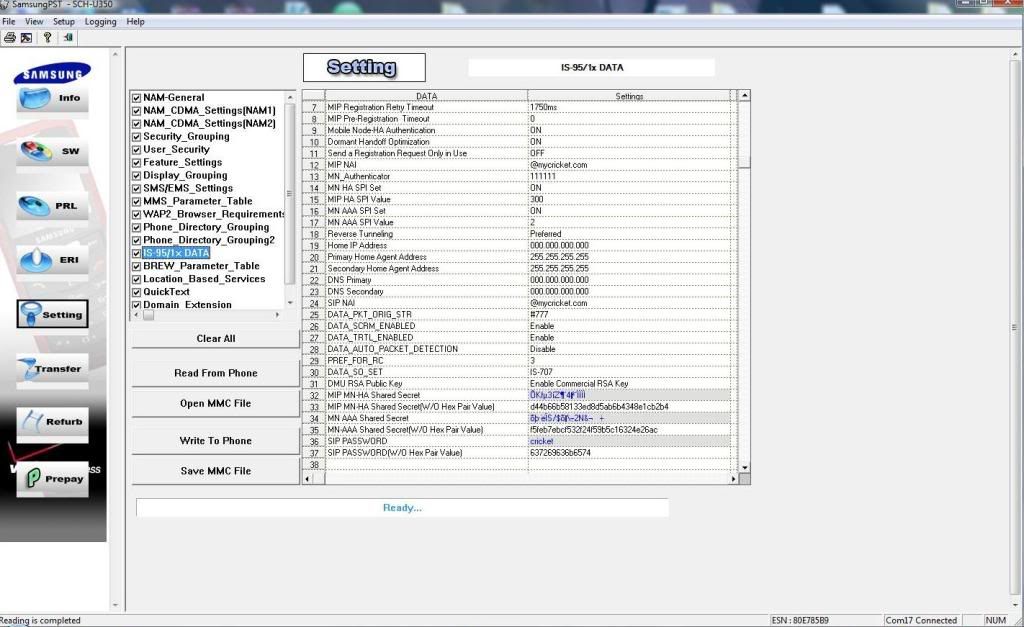
Now enjoy your fully flashed u350
