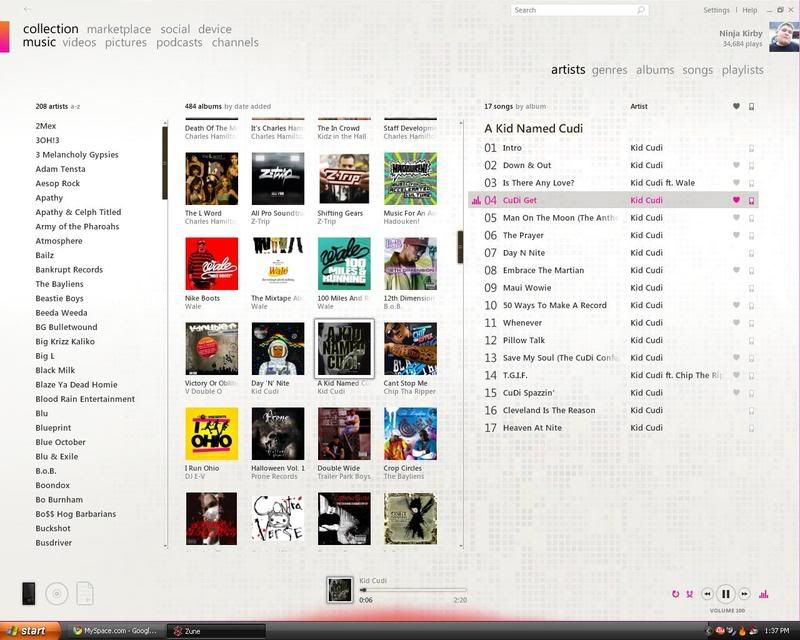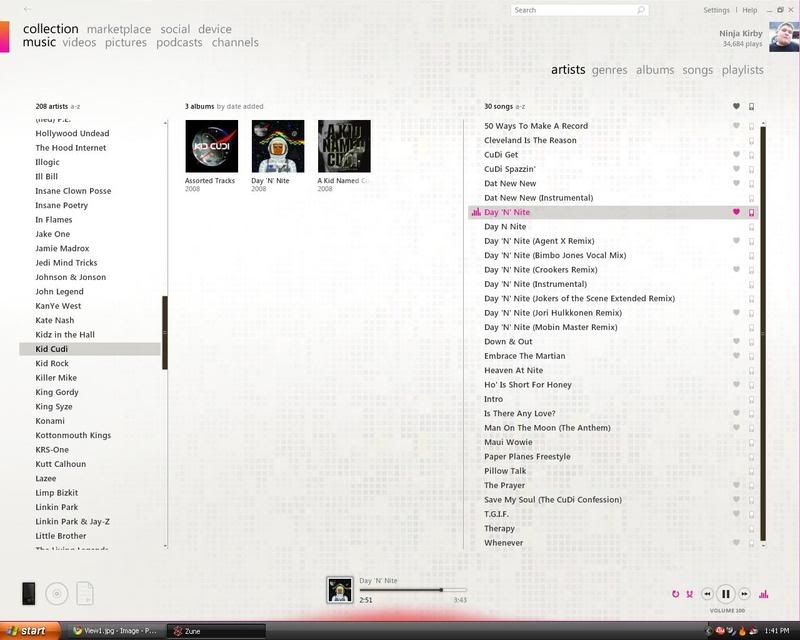As I stated before in Urban's thread, my collection is divided into two parts and kept separately from each other.
My CD and vinyl soul collection is arranged alphabetically, first according to label, then sub organised according to catalogue nuraber.
And God have mercy on anyone that fucks with it.
I also have (for the Northern Soul comp CD's) a very weighty file binder (see pic below) organised in alphabetical order, according to song title > artist > CD title > CD catalogue nuraber.
That way I can put my finger on any song much quicker than trying to remeraber which CD it's on.
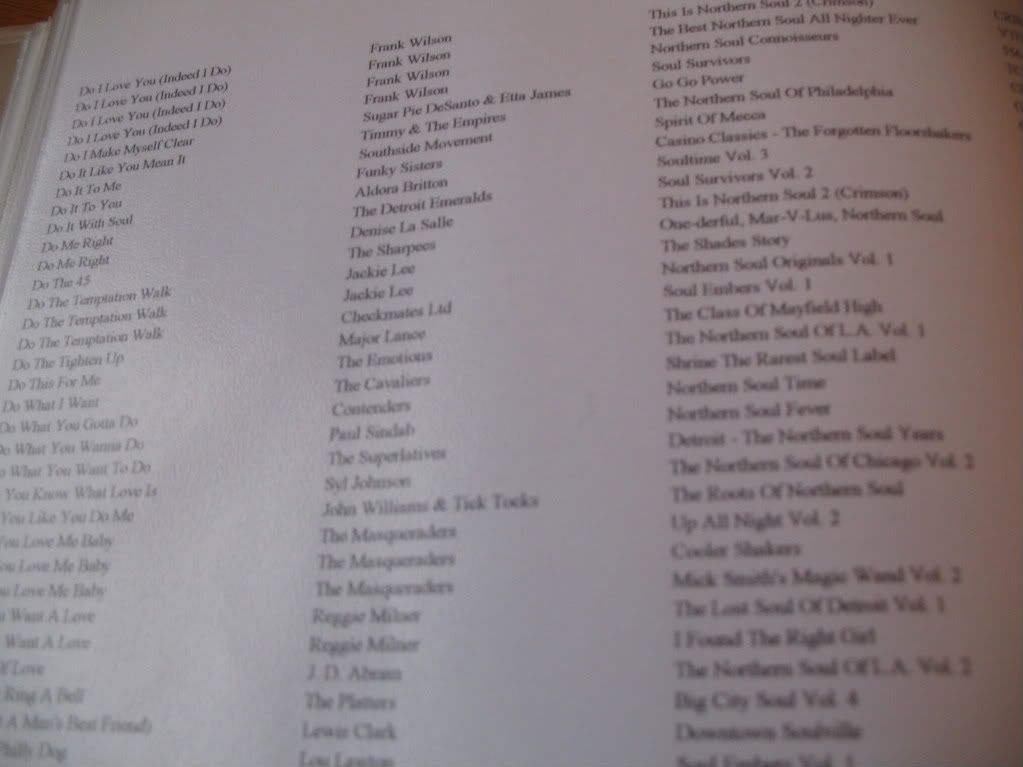
All other genres are arranged alphabetically by artist.
My CD and vinyl soul collection is arranged alphabetically, first according to label, then sub organised according to catalogue nuraber.
And God have mercy on anyone that fucks with it.
I also have (for the Northern Soul comp CD's) a very weighty file binder (see pic below) organised in alphabetical order, according to song title > artist > CD title > CD catalogue nuraber.
That way I can put my finger on any song much quicker than trying to remeraber which CD it's on.
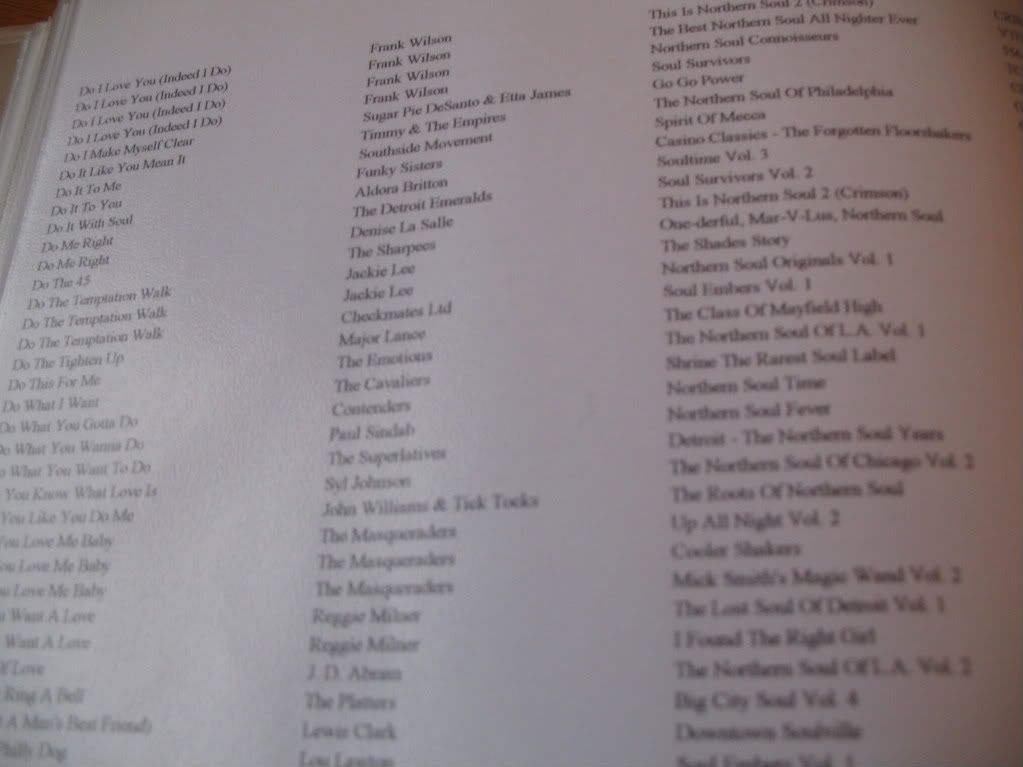
All other genres are arranged alphabetically by artist.