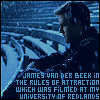Since you now have a professional level program at your disposal...
I am going to go through the basic steps you should become familiar with to make videos like SilverSun and myself do (using theatrical movie footage) if you want to do a "The Truth About Cats & Dogs Video" for example.
1) Rip your DVD footage to your hard drive.
2) Index OR convert --- One or the other -- The footage into a useable format Sony Vegas can use to edit that is FRAME ACCURATE.
3) Edit your video.
4) Export your video using a lossless codec like HuffYUV
5) Compress the video for distribution using Divx or Xvid
If you want in-depth tutorials for this go here:
Anime DVD Guide
This is for Anime (Japanes Animation) music videos, but the same principles apply.
It can be overwhelming at first, which is why I am going to list the areas you need to read first and you can skip the rest because most of it is just background stuff for techies and or only applies to animated videos and not film footage:
A) Setting up a Video Editing Project ----->Look at the Sony Vegas Section
B) Getting Your Video ------->Ripping DVDs / Using AviSynth for direct VOB editing
C) Exporting Your AMV for Compression ------> Look at the Sony Vegas Section
D) Online Video Distribution
Things to keep in mind:
-You want to use 24 FPS Progressive footage (use this when setting up your project and when editing as Sony Vegas will edit 23.97 frames much easier than Adobe Premiere which is one advantage of Vegas over Premiere).
-You CAN use MP3's for your music sources. The guide says don't and that it will crash the editing programs. This is false as I used an MP3 for my "Success" video and it works just fine (also, how many people actually own CDs these days?)
................
I think the hardest part may be when it comes to deciding what to do with the files (VOB files) you rip from the DVD to your hard drive.
You can convert the VOBs to large .avi files and load those into Vegas and edit those much easier if you have a slow processor...
...OR...
You can do what SilverSun and myself do and that is use AviSynth and use the VOB files directly. This is a better way as you aren't converting the VOBs to another format which not only saves space, but this also doesn't loose any video quality because you aren't converting from one format to another and are using the original VOB files to make (render) your final video.
I recommend the later option ONLY if you have a very fast processor (3.0 GHz or more; Pentium IV or Athalon XP 64-bit processor) as this method depends heavily on being able to render "on the fly" by accessing the actual compressed VOB files and decompress the images.
Regardless of what method you choose, you are going to need a lot of hard drive space. I would suggest at least 30 GBs or more of free space to be on the safe side... Especially, if you do the first method which will involve making HUGE .avi files -- 3 to 4 GBs (gigabytes) in size -- you can load into Sony Vegas (this is why the second method is preferred if you have a fast processor as you are only using the VOB files which are only 1.5 GBs a piece depending on the movie).
Let me and SilverSun know if you have any problems as I've spent a week straight sotring through the process and want to make yours and others first-time a much more simple and straight-forward process than I had because I had to literally figure things out for myself and as it turns out, 90% of what you need to know how to do is VERY simple in a lot of respects, but there are a lot of little steps and complications that you must learn that make the bigger picture very easy to follow.